Section Record Display
When you view or edit a section record, Sierra displays the section in the program information Record tab. Sierra lists the fixed- and variable-length fields in the top and lower portions of the window, respectively.
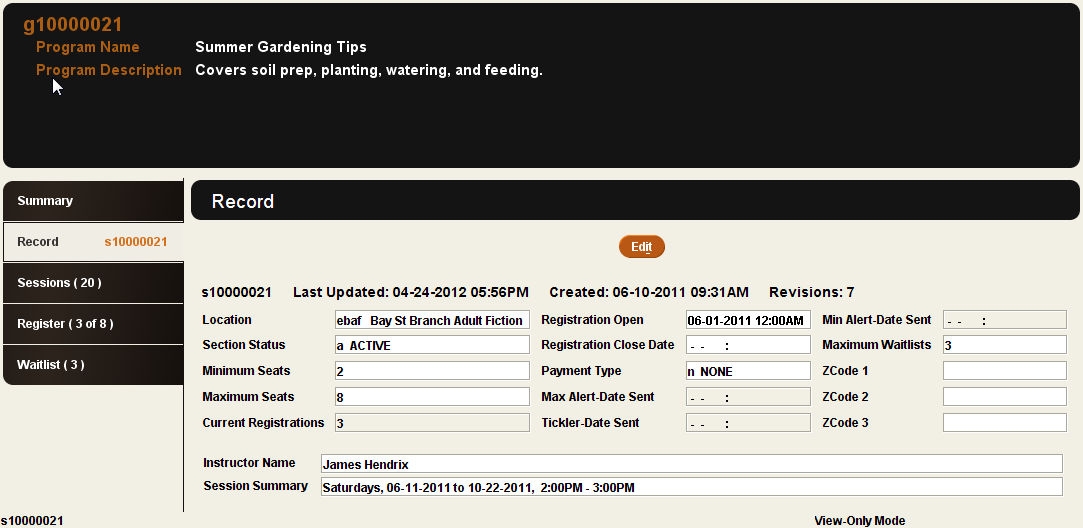
For more information about fixed- and variable-length fields in section records, see Fixed-length Fields in Section Records and Variable-length Fields in Section Records.