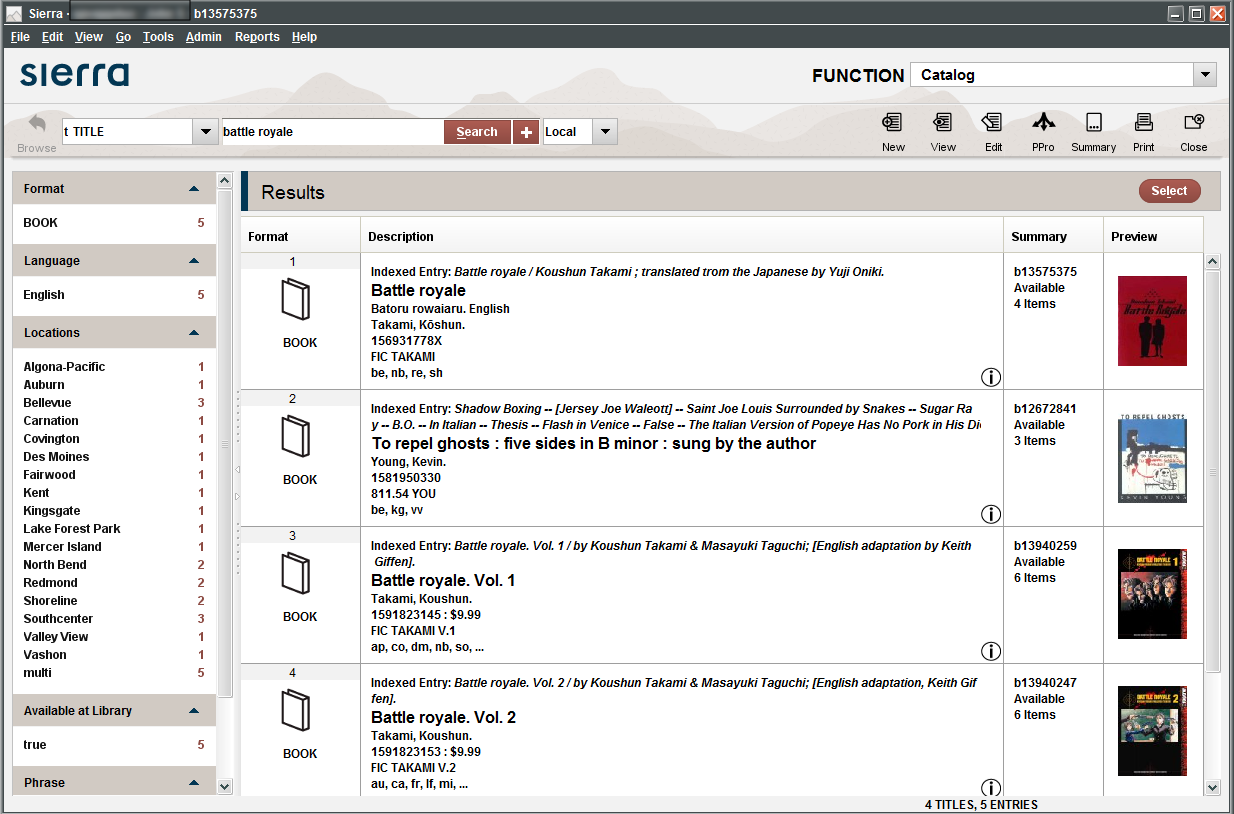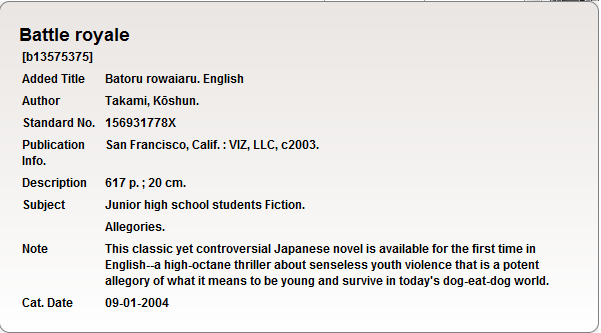Graphical Browse Display
When you retrieve record search results, Sierra returns a browse display containing the results and includes facets to further refine the results. For example:
Facets
Facets help refine your search by limiting the results according to the characteristics you choose. Facets appear in catalog browse results.
Most facets use the following behavior:
- Click the arrow to the right of the facet value to expand or collapse the list of facet entries.
- Click a facet value to refine the search results list to just those materials that match the value. You can only limit to one value at a time per facet.
- Click the X icon that appears next to an applied facet to remove it from your search
The number of corresponding resources in the current result set appears to the right of each facet value.
Depending on the results of your search and your library's system configuration, you can choose from some or all of the following facet types:
Available at Library
Limits the search results to resources that currently are available.
Call Number
Limits the search results to resources with a specific LC call number prefix.
Collections
Keyword Searches Only: Limits the search results to resources from a specific collection of materials. Collections can include physical locations as well as digital collections of harvested records. The collections available depend on your library's system configuration.
Course
Limits the search results to resources on reserve for a specific course. (Appears only if your library has the Course Reserves product.)
Format
Limits the search results to resources of a specific material type. For example, choose the Book facet value to remove music, videos, and so on, from the results and see only the books that matched your search.
Found In
Keyword Searches Only: Limits searches for your search term to the Author, Subject, or Title keyword search indexes. For example, if you searched for Jane Austen, choose the Author facet value to limit the results to items authored by Jane Austen: books about Jane Austen (by other authors) no longer appear in the list.
Language
Limits the search results to resources in a specific language, based on the LANG bibliographic fixed-length field. The languages available depend on your library's collection of materials.
Locations
Limits the search results to resources from a specific bibliographic location. The locations available depend on your library's system configuration.
Phrase
Limits the search results to a specific phrase related to the search term. For example, if you searched for Mozart Wolfgang Amadeus 1756 1791 biography, the search is limited to results in the subject index that match the phrase search.
Professor
Limits the search results to resources on reserve for a specific professor. (Appears only if your library has the Course Reserves product.)
Publish Date
Keyword Searches Only: Limits the search results to resources published in a specific year.
Results
The Results pane displays search results. Result entries display the following columns, depending on the type of record browse.
Copying Text from Browse Entries
To copy text from entries in the browse display, single-click your mouse in the entry. The system highlights the entry row.
You can use your mouse to highlight text and copy normally.
When copying text from highlighted browse entries, your mouse cursor must be in the highlighted row if you use the CTRL-C keyboard shortcut to copy moused text.
Availability
The availability associated with the record entry.
Determining Availability
Sierra includes bibliographic entries in the Availability facet if the bibliographic record associated with the result entry:
- is not suppressed.
- does not have attached items or suppressed holdings.
- has associated items that are not checked out.
- the attached item does not have a hold.
In addition, Sierra has internal configurations to specify the status codes to define an "available" item. Contact the Help Desk to request changes to these status codes.
Database
The Database column displays in Z39.50 search results and contains the associated Z39.50 database.
Description
The Description column contains a brief description of the entry. Bibliographic results contain the following elements:
| Indexed Entry | The indexed record entry. The system displays this in italics on a maximum of 2 lines. This entry is not normalized. |
| Sorting Title |
The title used to sort the results of author, subject, and title searches. Displays in larger, bold font. |
| Best Title | The system uses the following criteria to determine the "best" title to display, in order of precedence: 1. The first t-tagged MARC 245 field, subfields a, b, g, h, n, p. 2. The first t-tagged non-MARC field. 3. The first t-tagged MARC field other than 245, any subfields indexed for the t index display. If the Best Title matches the Sorting Title, the system does not display a "best" title. |
| Uniform Title | This displays on a maximum of two lines. The system uses the following criteria to determine the uniform title to display,in order of precedence: 1. The first t, u, or s-tagged MARC 130 field. 2. The first MARC 240 field. 3. The first MARC 830 field. 4. The first MARC 730 field. 5. The first u-tagged non-MARC field. For more information on Uniform Titles, see Variable-Length Fields in Authority Records. If the Uniform Title matches the Sorting Title or Best Title, the system does not display a Uniform Title. |
| Author | The author of the associated work. The system uses the following criteria to determine the author to display, in order of precedence: 1. The first a-tagged MARC 1XX field. 2. The first a-tagged non-MARC field. |
|
Standard Numbers |
The standard number (such as an ISBN) of the associated work. The system displays the first three associated standard numbers and uses the following criteria to determine the numbers, in order of precedence: 1. The i-tagged MARC 02X field. 2. The i-tagged non-MARC field. |
| Call Number | The call number associated with the work. The system displays the first three associated call numbers and uses the following criteria to determine the numbers, in order of precedence: 1. The bibliographic record's c-tagged MARC 09X, 08X, or 05X field. 2. The bibliographic record's c-tagged non-MARC field. |
| Location Code(s) | The associated location code(s) from the bibliographic record. The system displays the first five associated location codes that are not multi. Note that if the Locations Served associated with your user login matches one (or more) of the bibliographic record’s Locations, those locations appear first in this display. Other locations are then listed in the order in which they appear in the Locations variable-length field in the bibliographic record. |
Entries in this column display an iPop-up graphic. For example:

Hover your mouse pointer over the graphic for a pop-up expanded record display.
Format
The Format column contains the Material type icon, the description for bibliographic record results, and the line number of the results set. You can "jump" to a line by entering the relevant number on your keyboard.
Home Library
The Home Library column contains the home library associated with the patron record.
Location
The location associated with the record entry.
Media
The Media column displays in Z39.50 search results and shows the associated media type.
Origin
The origin associated with the record entry.
Patron Message
The message associated with the patron record.
Preview
The Preview column contains the associated book jacket image (if any) from your library's Content Cafe or Syndetics subscription.
Price
The price associated with the record entry.
Prof/TA
The instructor associated with the course reserves results entry.
Status/Message
The status message associated with the record entry.
Summary
The Summary column displays a summary of record information. For bibliographic results, this includes:
- the record number
- a suppression indicator (if any)
- availability
- number of attached item records.
- number of attached bibliographic-level holds
- number of all attached order records.
- number of holding/checkin records
If the record is suppressed, the system displays SUPPRESSED in red text.
Title/Author
The Title/Author column displays in Z39.50 search results and contains the associated title and author information for the record entry.
Type
The type for the associated record (for example, the patron type in a browse of patron records).
Expanded Record Display
The Expanded Record Display shows more details of entries in the browse. The expanded display includes:
| Best Title |
The "best" title. The system uses the following criteria to determine the title to display, in order of precedence:
|
||
| Record Details |
Two columns showing:
|
||
| Uniform Title |
The label of the Uniform Title (if present). This displays on a maximum of two lines. The system uses the following criteria to determine the uniform title to display, in order of precedence:
For more information on Uniform Titles, see Variable-Length Fields in Authority Records. |
||
| Best Author |
The author of the work or other person/entity named in the appropriate fields. The system uses the following criteria to determine the author to display, in order of precedence:
The system displays up to two additional authors with the Best Author. |
||
| Standard Number | The first five i-tagged MARC 02X fields delimited by a raised dot (•). | ||
| Edition |
The edition (if present). The system uses the following criteria to determine the edition to display, in order of precedence:
|
||
| Imprint |
The imprint (if present). The system uses the following criteria to determine the imprint to display, in order of precedence:
|
||
| Description |
The system displays the following for Description with elements: The first r-tagged MARC 300 field on one line. The first r-tagged MARC 336 field • The first r-tagged 337 field • The first r-tagged 338 field. Note these fields display concatenated on one line with a • delimiter between each field. If there are no r-tagged 300, 336, 337, or 338 fields, the system displays a non-MARC r field if it exists. |
||
| Series |
The system displays the following for Series:
|
||
| Subjects |
The system displays the following for subjects:
|
||
| Summary | The system displays the Summary on three lines by retrieving the first n-tagged MARC 520 field. | ||
| Continues | The system displays Continues by retrieving the first three x-tagged MARC 780 subfield t entries. | ||
| Continued By | The system displays Continued By by retrieving the first three z-tagged MARC 785 fields, subfield t. | ||
| URL | The system displays an associated, non-clickable, URL by retrieving the first y-tagged 856 field, subfield u. | ||
| Cataloged Date | The system displays the Cataloged Date from the bibliographic fixed-length field 28. |
- See Also
- Compact Browse Display