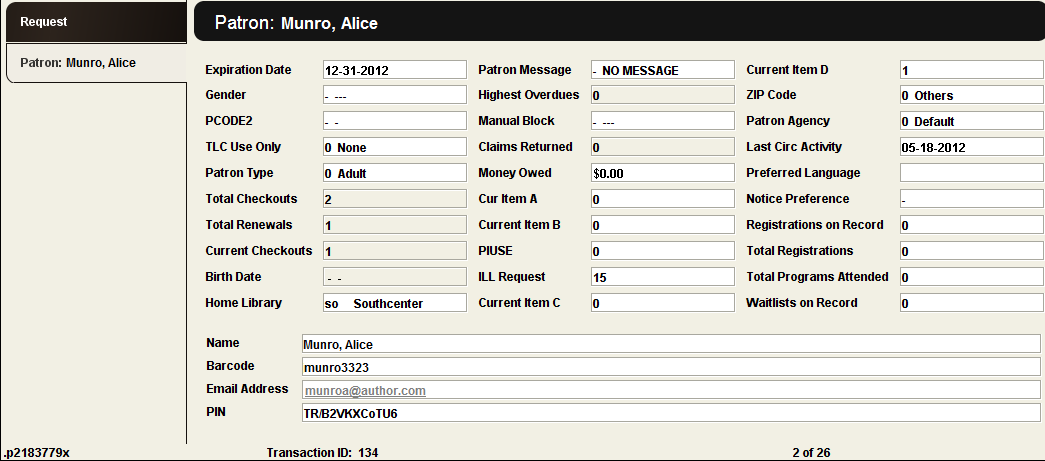Edit ILL Request Display
When you edit a request in an ILL file, ILL displays the Edit Request window.
The following are described below:
Data Elements
The Edit Request window contains two tabs:
Request Tab
The Request tab can include the variable-length fields that correspond to the entries that your library specified for the Q1-Q6 values when customizing ILL request prompts. You can directly edit the content of these fields.
In addition, the tab can include a number of fixed-length fields. The majority of these fields represent data that the system records as you perform specific actions (e.g., the Cancelled field is updated when you cancel a request). Very few fixed-length fields are directly editable.
The tab can include the following fields:
- #Pages
- The number of pages in the requested item.
- #Requested
- The number of current ILL requests for the requester.
- Cancelled
- The date that the request was cancelled (i.e., the date when the request was moved to the cancelled requests file).
- Copyright
- Copyright code for the requested item. Possible values are:
| Code | Request Type | Description |
|---|---|---|
| g | Other than journal | Request complies with applicable copyright guidelines (for journal requests, the entered Pub. Year date is within the last 3 years). |
| Journal | The date in the Pub. Year field is within the last 5 years. The message sent to the supplier includes the following text: "This request complies with the U.S. copyright guidelines." | |
| n | Other than journal | Copyright laws do not apply (either no Pub. Year date is available or the date entered in the Pub. Year field is between 3 and 5 years in the past). |
| Journal | Either no Pub. Year date is available or the date in the Pub. Year field is one or more years in the future. The message sent to the supplier includes no copyright text. | |
| l | Other than journal | Request complies with applicable copyright laws (the entered Pub. Year date is 5 years or more in the past). |
| Journal | The date in the Pub. Year field is 5 years or more in the past. The message sent to the supplier includes the following text: "This request complies with the U.S. copyright law." |
Editing the Pub. Year Field
You can update the date in the Pub. Year field (and therefore the copyright code, if appropriate) by editing the Date Published variable-length field.
- Cost
- The cost of the item.
- Filled
- The date that the request was filled (i.e., the date when the request was moved to the returns or filled requests file).
- Follow-up
- The date on which the requester's library should contact the supplier if the requested item has not arrived.
- ILL Item#
- The virtual item record number (contained in the requester's patron record).
- ILL Item Location
- The virtual item record number (contained in the requester's patron record).
- Method
- Method used to acquire the requested item. Possible values are:
| Code | Description |
|---|---|
| a | ARTEmail |
| e | |
| l | Printed ILL Letter |
| o | OCLC ILL |
| p | Purchase order |
- MTYPE
- The material type of the requested item. Possible values are:
- Book
- Journal
- Chapter
- Proceedings
- Dissertation
- Government
- Technical
- Need By
- The date by which the patron needs the requested item. The request should be cancelled if it has not been filled by this date. You can directly edit this field.
- Processed
- The date that the request was acquired (i.e., the date when the request was to the pending requests file).
- Pub. Year
- The year that the requested item was published.
- Requested
- The date that the request was placed.
- Return By
- The date by which the item must be returned to the supplier.
- Returned
- The date that the requested item was sent back to its supplying institution (i.e., the date when the request was moved from the returns file to the filled requests file).
- Stat Group
- The statistics group of the login used to place the request.
- Status
- The status of the item. You can directly edit this field.
- Supplier #
- The number of the institutional patron record for the supplier.
Patron Tab
The Patron tab displays fixed-length and variable-length fields from the record of the patron for whom the ILL request was placed. For more information, see Fixed-length Fields in Patron Records and Variable-length Fields in Patron Records.
Example Display
Request Tab
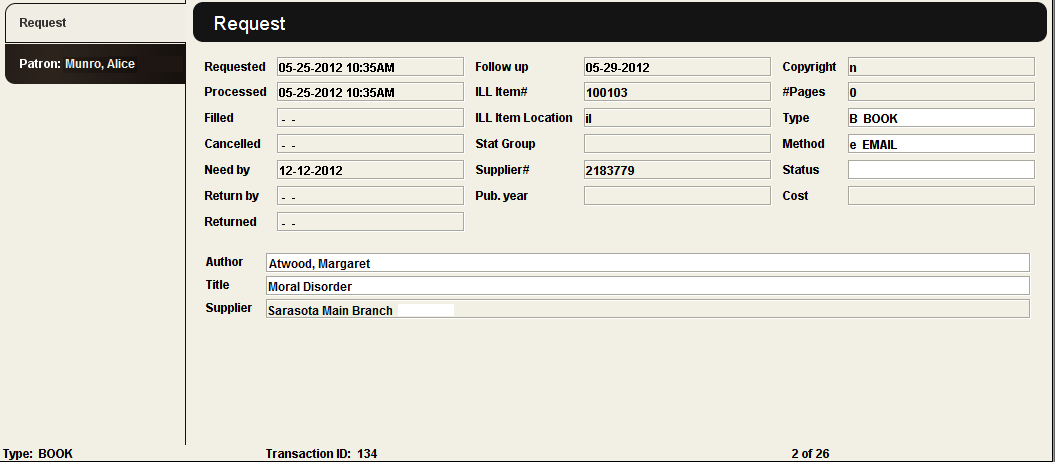
Patron Tab