Viewing Non-owned Circulation Reports
If your library has acquired Consortium Management Extensions and Web Management Reports, you can view Non-owned Circulation reports.
This report is for consortia only. It displays counts of items checked out at a location other than the owning location. Owning libraries appear in columns and circulating libraries in rows. For example:
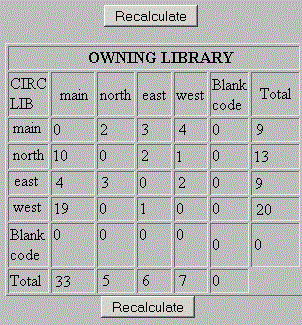
In this example, the North library checked out 10 items that belong to the Main library. The Total at the end of the north row shows that the North library checked out 13 books that did not belong to it (probably because these books were sent by their owning library to the North library as the result of requests made by the North library's patrons). The sample report also shows that north-owned items were checked out by other libraries a total of five times.
To construct this report, the system uses the statistics group associated with the user who checked the item out, and converts it to a five-character location code using the Statistical Group Maintenance table. It then compares this location code to the location recorded in the item record, as mapped by the Location Mapping Table.
Blank entries in the Statistical Group Maintenance table are not allowed.
All patrons must have a home library in their patron records.
To view the Non-owned report:
- Choose Circ Activity from the Circulation submenu of the reports menu.
- Choose Non-owned from the Circ Stats menu.
- Choose the Submit button.
- To choose which months' data starts and ends the statistics report, check the appropriate boxes in the Choose a STARTING and ENDING month table.
- To generate the report, choose the Submit Query button.
- See also:
- Viewing Owning/Home Circulation Reports
Blank Codes for Consortia Statistics
The "blank code" in the Owning/Home or Non-owned circulation statistics report appears when information about a circulation transaction is missing.
To avoid generating blank codes:
- Verify that the bibliographic location is included with the list of associated items in the Location Mapping Table.
- Account for all locations in the Location Mapping table.
- Verify that all items have a location in the Location Mapping table.
- Verify that all patron records have a home library in their patron record.
- Verify that all statistics group numbers are accounted for in the Statistical Group Maintenance table.
- In Login Administration, verify that all logins have a statistics group number.
Correcting the above conditions does not alter previously generated statistics. Corrections affect only future statistics.