Using KidsOnline
KidsOnline is a user interface for the WebPAC that is designed for use by children. Using KidsOnline, your library can offer patrons the ability to search your library catalog by selecting pictures from a hierarchy of increasingly specific menus. More experienced patrons can type their searches just as they do in the regular WebPAC.
Innovative supplies KidsOnline libraries with a standard set of menus and pictures (in the form of GIF files). Your library has complete control over the layout of these menus, the features offered on each, and the pictures to display on them.
PORTS
KidsOnline normally uses the following ports:
- Live KidsOnline: port 90
- Staging KidsOnline: port 2090
Your library can obtain a virtual KidsOnline host name (for example, kidscatalog.lib.edu) and run the virtual KidsOnline using port 80 (or port 443 for an SSL-enabled WebPAC). Contact Innovative to enable this behavior.
Searching in KidsOnline
From the KidsOnline opening menu, users can either execute a WebPAC search or browse the catalog using the graphic menus (also known as Picture-It!). For example ):
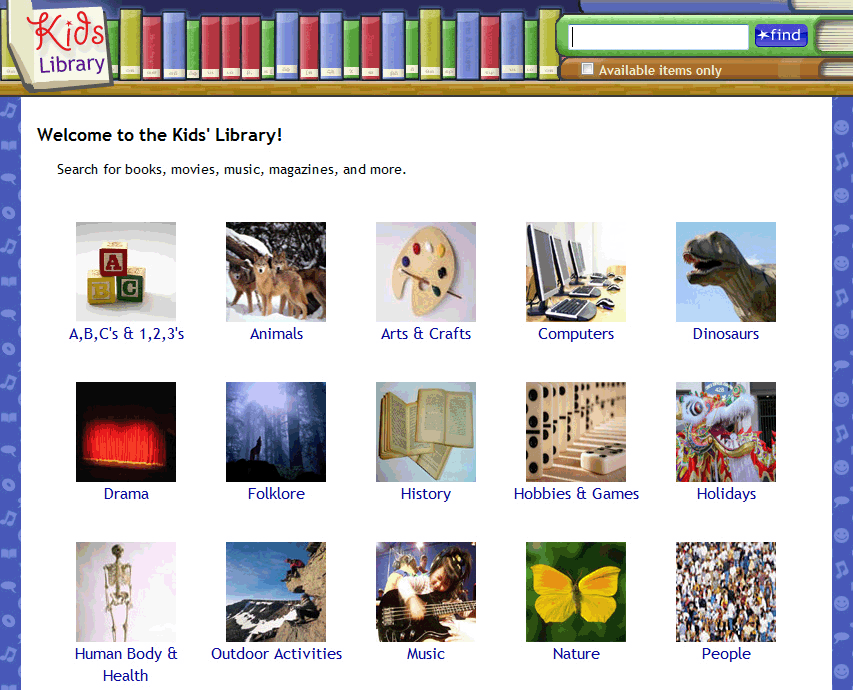
Your library can offer as many nested graphic menus as desired to guide users to useful search results. From the final nested graphic menu, the system returns WebPAC search results.
- See also:
- Setting up KidsOnline