Searching the WebPAC
Users can intiate a search of the library's WebPAC from the WebPAC main menu page (mainmenu.html). The Innovative system uses library-customized indexes when performing searches.
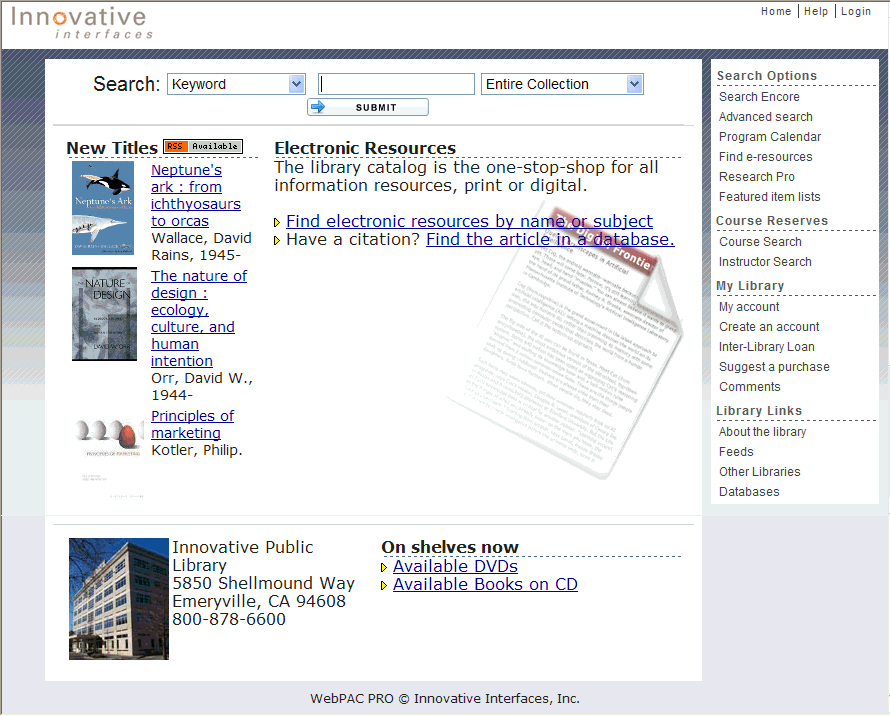
To start a search:
- Select an index to search (e.g., keyword, title, etc.)
- Select the scope to search (if your library uses scoping).
- Enter the search term in the text box.
- Click the Submit button.