Searching the WebPAC by Author/Title
A user can limit an author search by words in the title, before the search is performed.
To search by author and title:
- Click on the Author and Title search option from the main menu page.
- Complete the search page with the author and title. Choose the sort order and locations, then click Submit.
For example, to search for titles by Mozart containing the word "zauberflote":
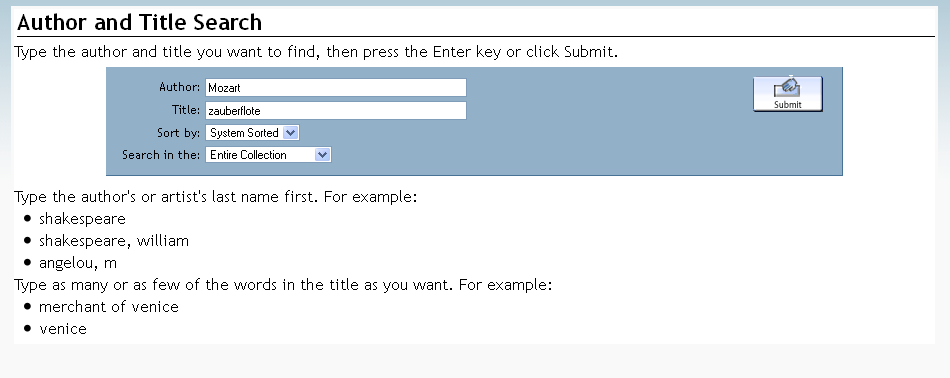
After the user submits the search, the system performs the author search and then limits the records retrieved to those that contain the entered words in the particular title fields that the library has specified (e.g., 130, 240, 245, 400, 700|t, etc.). This process retrieves the same records as would be retrieved in the two-step process of performing an author search and then limiting by words in the title.
Successful Author/Title Search
A successful author/title search results in the WebPAC displaying either a record browse screen or, if only a single record contains the given words in the title, the full record display. For example:
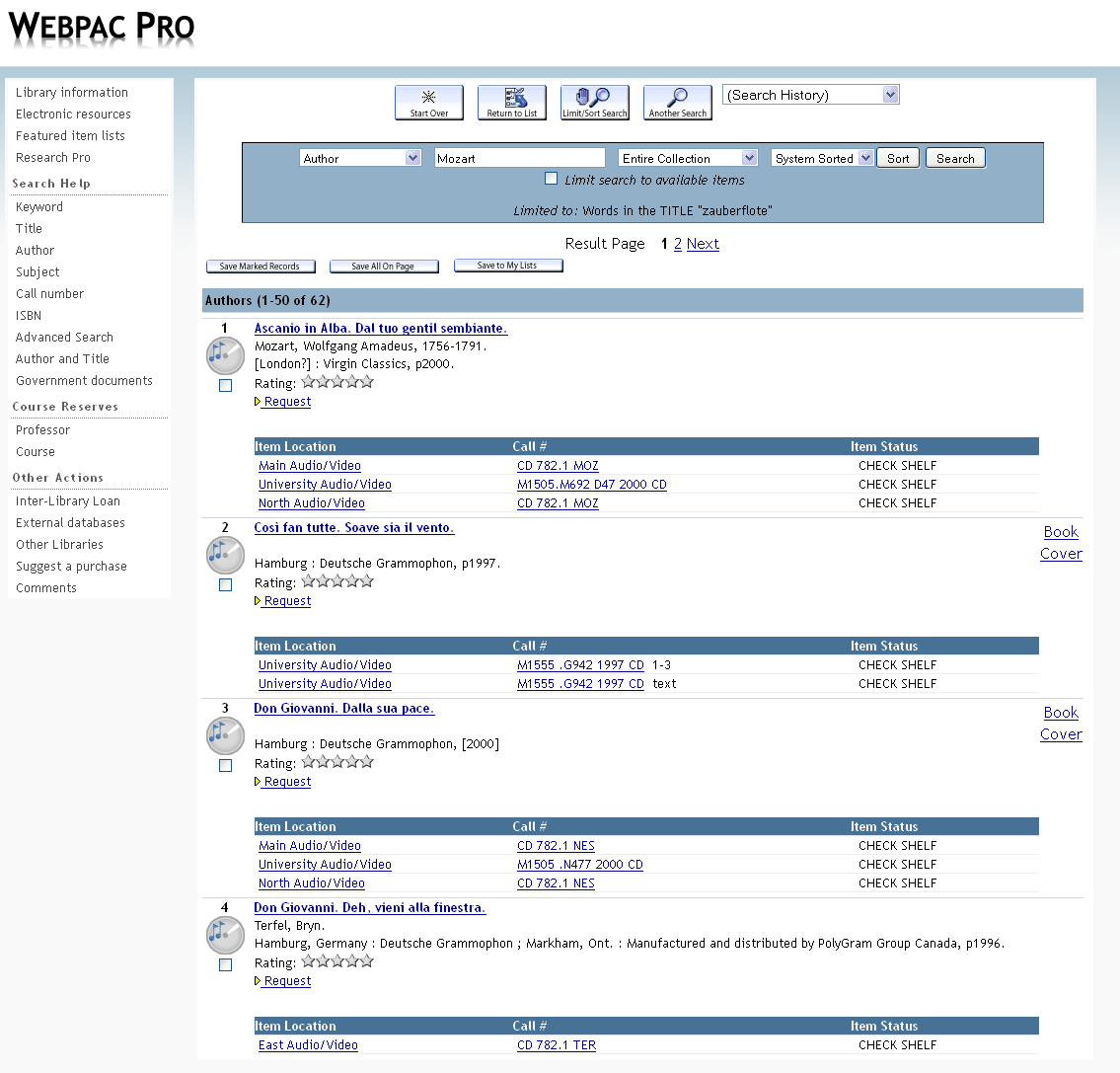
Author Not Found
If the WebPAC does not find the author entry, it displays a screen showing where in the author index the author entry would have been found, just as for any other failed author search; all the usual options are available from this screen. In this case, the system discards the words in the title which the patron has entered, since no records were retrieved on which the limiting condition(s) can be applied:
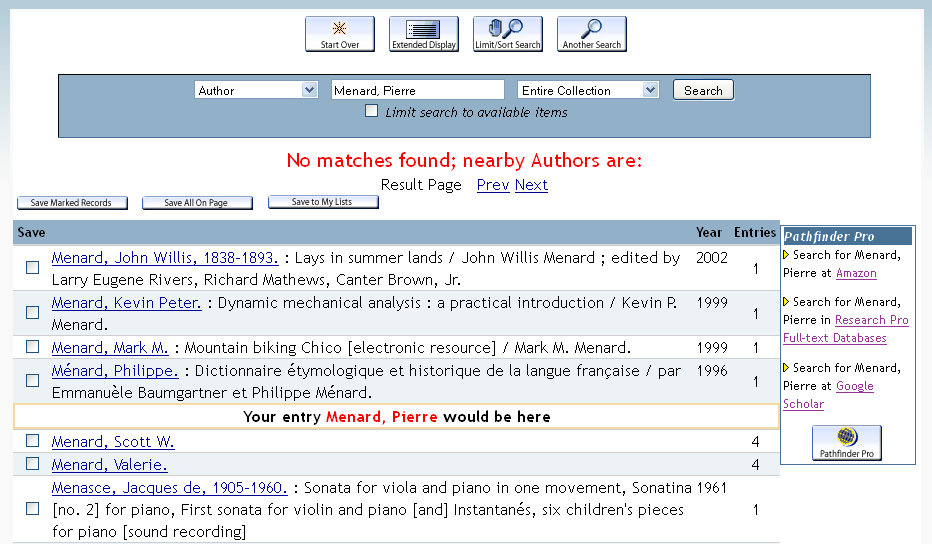
Author Entries Found But No Entries Found For The Title Limits
If the author search is successful, but the entered words are not found in any of the specified title fields of the retrieved records, the system presents an author browse list with a message like that in the following screen:
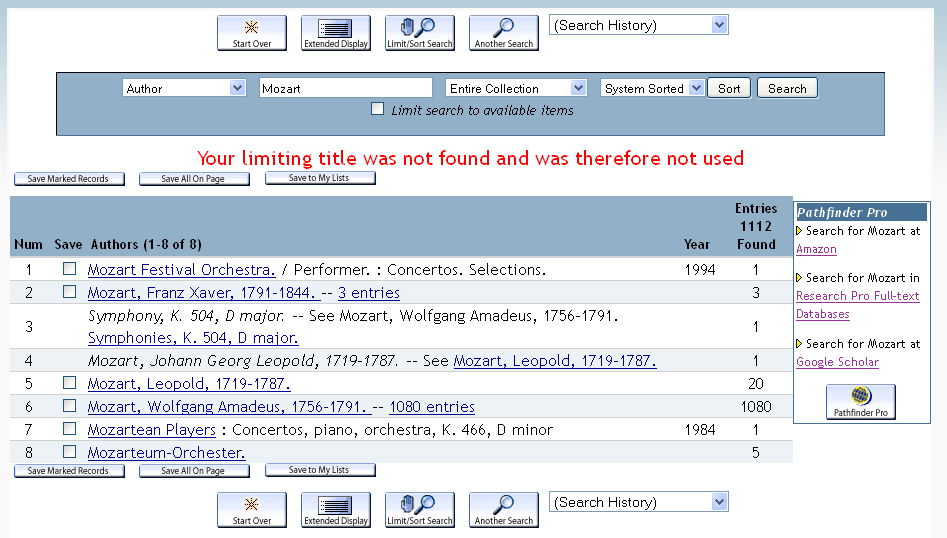
Author Search Retrieves an Authority Record
If the author search leads to a cross reference screen (see the discussion of cross references / authority records), the WebPAC offers the patron the option to re-direct the search to the valid form:
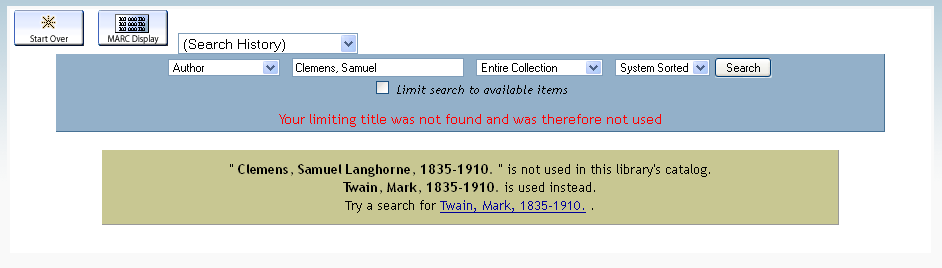
If the patron chooses to re-direct the search, the system then limits the re-directed search using the entered words.
Changing the Author/Title Search Tag
You can specify a new tag for author/title searches and the search page display by completing the following steps:
- Specify a new tag for author/title searches in the AUTHOR_TITLE_TAG Web option.
- Edit the /search command link to use the tag specified in the AUTHTOR_TITLE_TAG Web option.
- Create a new search help page for author/title searches using the appropriate tag (e.g., srchhelp_q.html).