Using Incoming Feeds
The WebPAC offers the ability to display incoming feeds on mainmenu.html, opacmenu.html, any srchhelp page, feeds.html, and any new HTML page your organization creates that resides in the /screens directory on your Innovative server by configuring and inserting the <!--{RSS:[settings]}--> token. This token is described in detail in the Feeds Page description.
Requirements
Innovative setup is required. Contact Innovative to enable this feature.
Your organization can implement Feeds in a variety of ways, including:
Using the /feeds Command Link
NOTE
The /feeds command link does not access files in the /http/live/feeds directory. The /http/live/feeds directory is used to store cached incoming feeds. You should not add non-XML files to the /http/live/feeds directory under any circumstances.
The /feeds command link calls the feeds.html page in the WebPAC. If this page exists, your organization can use this form as a topic guide and location for incoming feeds.
For example, if you have an appropriately-configured Feeds page in place and entered http://lib.catalog.edu/feeds in your Web browser's address window, and the WebPAC displays a page similar to the following:
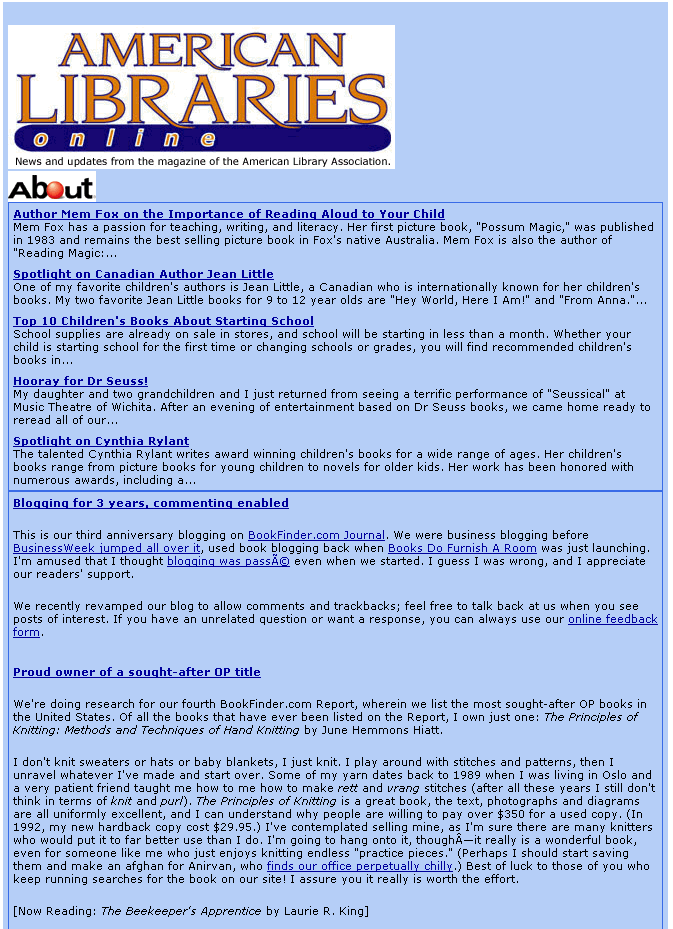
For more information, review the discussion of the Feeds page.
Inserting Feeds on Individual Web Pages
After Innovative setup is complete, your organization can use variations of the <!--{RSS:[settings]}--> token to offer specialized HTML pages showing specific feeds, then linking to them from another page, such as your main catalog page. For example:
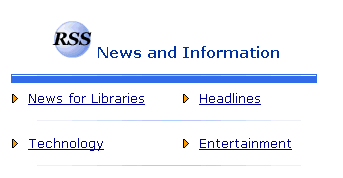
In this example, choosing the "Headlines" link goes to a library-created page called headlines.html with a specially formatted <!--{RSS:[settings]}--> token used to bring in topical feeds.
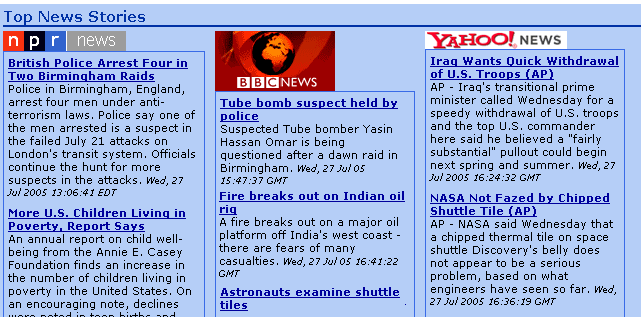
A portion of the file with the configured tokens is:
<!--Begin the main content table-->
<table width="90%" border="0" cellspacing="0" cellpadding="5" class="centered">
<tr valign="top" class="pageMainArea">
<td class="pageMainArea">
<!--Beginning main page content-->
<span class="rssChannelImage">
<img src="Resources/Images/http://www.ala.org/images/alonline/cover.jpg"><br />
</span>
<div class="feedChannel">
<!--{RSS:http://www.ala.org/cfapps/xml/alonline.xml:5:1:1:3}-->
</div>
<span class="rssChannelImage">
<img src="Resources/Images/http://a330.g.akamai.net/7/330/2540/20050617230543/www.libraryjournal.
com/contents/images/lj6152005.jpg"><br />
</span>
<div class="feedChannel">
<!--{RSS:http://www.libraryjournal.com/LJTechblog.xml?nid=2700:5:1:1:3}-->
</div>