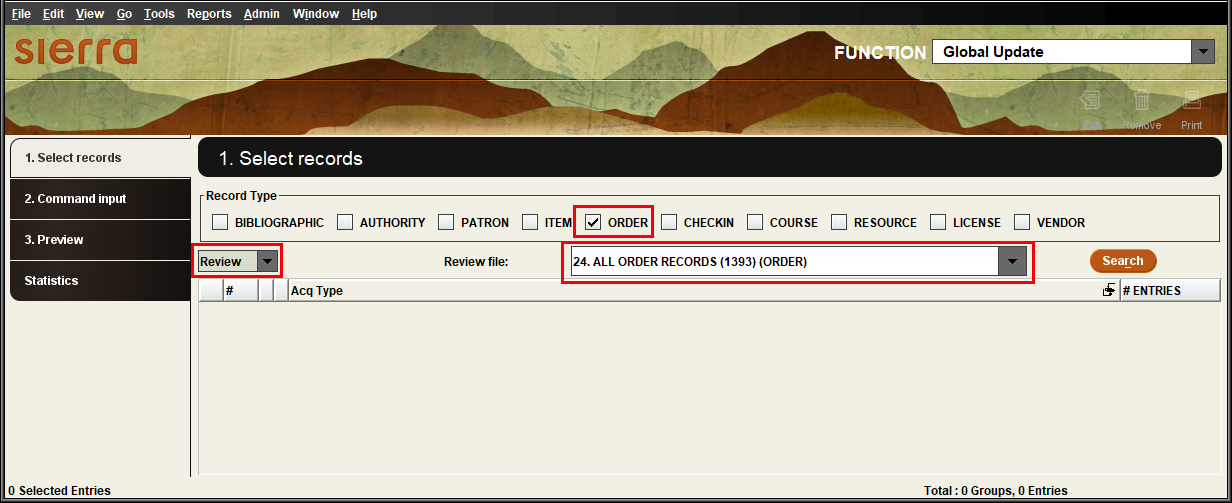Sending a Review File to Global Update, Rapid Update, or Delete Records
While using the Create Lists function, you can send a review file to either Global Update, Rapid Update, or Delete Records. When you select one of these options, Sierra opens the review file in the new function and automatically enters information such as the review file name and record type. You can select these options while viewing the list of review files or the contents of a specific review file.
To send a review file to Global Update, Rapid Update, or Delete Records:
- Select Create Lists from the Function list.
- Do one of the following:
- If you are on the Review Files tab, select a review file.
- If you are viewing the contents of a specific review file, skip to the next step.
- From the Tools menu, select one of the following:
- Send To | Global Update
- Send To | Rapid Update
- Send To | Delete Records
Sierra switches to the function you selected and does the following:
- Selects the appropriate Record Type setting based on the type of records stored in the review file.
- Selects Review in the search dropdown menu.
- Selects the review file in the Review file menu.
The following screenshot shows the information that Sierra enters:
- Continue using the review file in Global Update, Rapid Update, or Delete Records.
If you selected the Send To option while viewing the contents of the review file, close that window to see Global Update, Rapid Update or Delete Records, in the main window depending on your choice.