Count Internal Use with Circa Wireless Assistant (barcode)
The Count Internal Use function for the Circa Wireless Assistant (barcode) product enables you to count in-house item use from your wireless device.
To count in-house item use with Circa Wireless Assistant (barcode):
- Access Circa's Count Internal Use function. Circa displays the Count Internal Use scan barcode screen. For example:
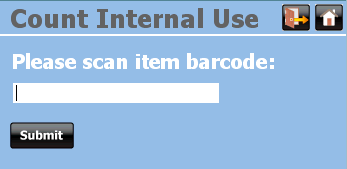
- Scan the item's barcode.
- Choose Submit.
- If the system is able to update the in-house usage count, Circa displays the Count Internal Use success screen showing the barcode and title data of the item counted.
- If the system is unable to update the in-house usage count, Circa displays an error message.
- To continue using Circa's Count Internal Use application, scan another barcode.
- To exit the application or your Circa session, see Exiting Circa.