Customizing Telephone Renewal Messages
If your library uses the Telephone Renewal System (TRS), patrons can renew items and access account information by listening and responding to a series of pre-recorded messages. The Telephone Renewal System software comes with a set of default messages, which your library can customize if desired. To listen to or modify your library's telephone renewal messages:
- Access the telephone renewal main menu in one of the following ways:
- If the telephone renewal software is not currently running, start it.
- If the telephone renewal software is already running, disconnect it.
- Choose Record. The system displays the Offline - Record Messages window:
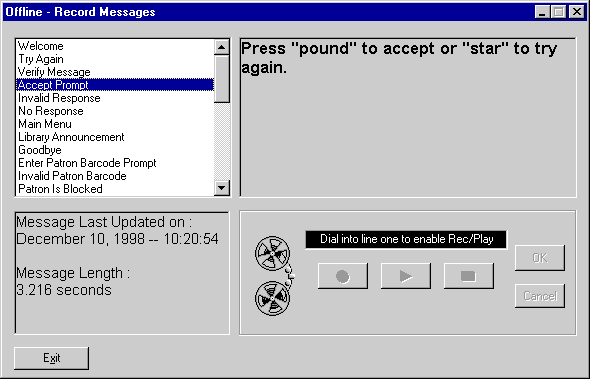
- Select the name of the message you want to listen to or modify. The system displays the suggested message text in the upper right corner.
About Library Messages
The Telephone Renewal System software comes with a set of default messages, each of which is stored as a file on the TRS computer. For a list of possible messages, their associated file names, and information about how the system uses each message, see Telephone Renewal System Messages.
The system enables you to re-record existing messages, but does not enable you to create new messages. For example, you can record a new version of your library's Welcome message, but you cannot create an entirely novel message. If you want to provide a message that is unique to your library, you can do so by recording a new version of the Library Announcement (message code 1011.VOX).
- Use a telephone to call your library's primary telephone renewal phone number. The system activates the recording controls at the bottom of the Offline - Record Messages window:
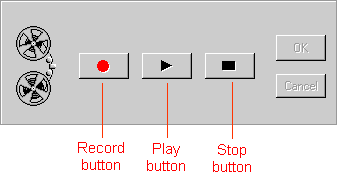
- To listen to the message, choose the Play button. The system plays the message via the telephone.
- To record a new version of the message, perform the following steps:
- Choose the Record button and recite the new message into the telephone receiver.
- When you are finished, choose the Stop button.
- To review the new version of the message, choose the Play button.
- If you are satisfied with the new version of the message, choose OK. The system overwrites the previous version of the message with your new version. To discard your recording and keep the previous version, choose Cancel.
- When you have finished, click Exit to return to the main Telephone Renewal System menu.
When you have finished managing telephone renewal messages and are ready to start accepting calls, choose the Renew button.