System status
The SYSTEM status option in Admin Corner displays information about the number of records in your system and the status of certain log files. For example:
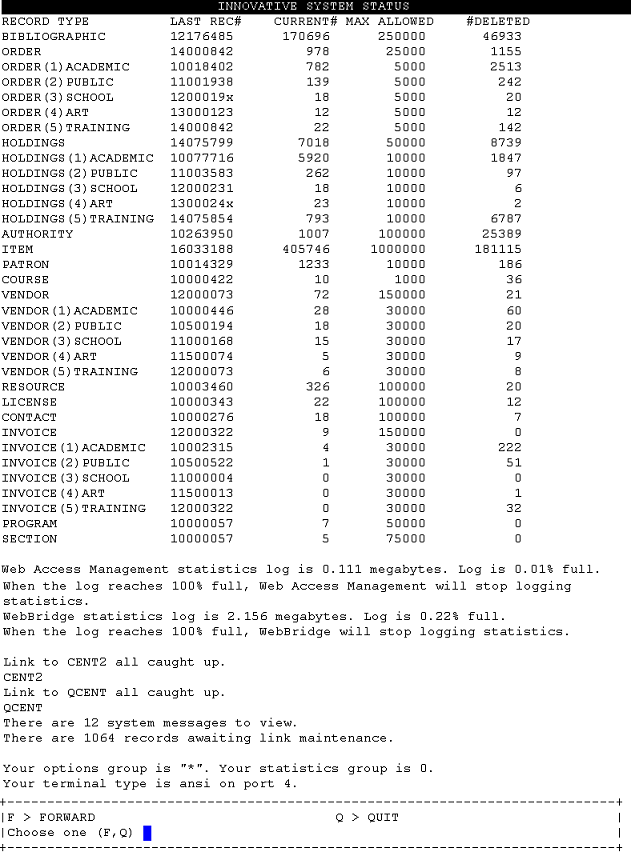
Note that the sample screen above shows all information on one screen. You will need to use the FORWARD menu option to see all of this information on your system.
See also Administering System Files.
Record Counts
For each record type in your system, the first column above shows the last record number assigned. The next two columns show the current number of records in the system and the maximum number allowed. The last column shows the number of records that have been deleted from the system.
If the current number of records for any record type approaches the maximum number allowed for that record type, you need to take action. In the case of order records, you may be able to purge records and reduce the CURRENT# to an acceptable level (see Deleting Order Records). If deleting records is not appropriate, you must call Innovative to obtain additional records.
Request Additional Records Before You Run Out
Please make your request for additional request at least one month in advance of the date that you calculate your records will run out, because Innovative requires some time to process your request.
Please call before you run out of any type of record.
If your system is set up with multiple accounting units or multiple serial units, record counts will be shown for each unit, together with a combined total for all units of the same type.
Log Files and System Messages
If your library has acquired Web Management Reports or WebBridge, your system displays log size messages that shows the total space currently taken up by the statistics log files. For example:
Web Access Management statistics log is 1000 megabytes. Log is 77% full.
When the log reaches 100% full, Web Access Management will stop logging statistics.
User and System Parameters
Your options group, statistic group, terminal emulation, and port (or tty number) are listed at the bottom of the File Information screen. In addition, if your library has the optional Daily Record LINK Maintenance function, the screen reports the number of bibliographic records that may require record link updates.
Innovative Systems with Multiple Machines
Some systems are installed with more than one machine. In those systems, the first (i.e., PAC1) machine sends all transactions to each of the other search-only (i.e., PAC2, PAC3, etc.) machines. This is indicated by the addition of lines (for each additional machine) which display underneath the line about the transaction file:
Link to <name of machine> all caught up
Link to <name of machine> starts at x, and has y blocks, file is z% full
and
<name of machine> transaction file has w blocks, all are processed.
If the number of blocks in the link is increasing and the starting point of the link does not change, the file will fill up. Call Innovative to have this problem corrected. Similarly, if the number of unprocessed blocks in the transaction file seems to be increasing, call Innovative.