Registering Polaris Servers
Polaris server software applications may reside on one or more physical computers. For example, the Polaris application server/SQL server and Z39.50 server applications may be on one computer, with the Web server on a separate computer. Each physical computer is registered in a Polaris server record. You then define the appropriate connections in the server record, depending on the server configuration. For example, if three Polaris server applications reside on one computer, the server record for the computer defines three connections: SQL Server, Web Server, and Search Server. If there is a separate Web server computer, the server record for that computer includes only the Web Server connection. If you use Polaris telephony, you may have one separate telephony server, or multiple servers for a large consortium. The server record also defines the databases accessible to the server.
Server records are displayed in the Server workform. Icons in the Connections list indicate server connection types as follows:
- SQL server -

- Web server -

- Search server -

- Telephony server -

The illustration shows a server workform for a system where three Polaris server applications (SQL server, Web server, Search server) reside on a single physical computer.
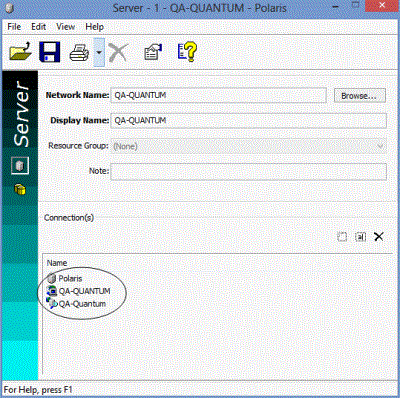
After a server record is saved, it is listed under the Server folder in the Administration Explorer tree view.
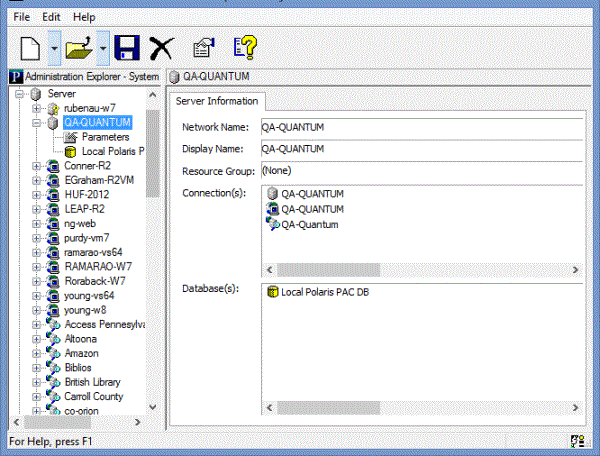
Note:
In the Administration Explorer tree view, a question mark beside a server name indicates that the server is not fully configured. That is, the record has been set up but connections or databases have not been added to the record.
You can open the server workform from the Explorer or the Polaris Find Tool. You can add, change, and delete connection and database entries in the server record.
Note:
The Servers: Access and Servers: Modify permissions are required to change the server record.
See also: