Specify Polaris server databases
To add a Polaris catalog database to a server record:
Note:
See Set up a Server Record for a Z39.50 or Other Search Server to set up a connection to a non-Polaris database.
- Expand Server in the Administration Explorer tree view.
- Right-click the server name in the Explorer tree view, and select Edit from the context menu. The Server workform opens.
Tip: ![]()
Click to display the Databases view.
- Select View, Databases to display the Databases view.
- Click
 to display the New Databases dialog box.
to display the New Databases dialog box.
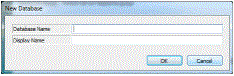
- Type the ODBC name of the database in the Database Name box.
- Type a display name for the database in the Display Name box.
- Click OK on the dialog box. The New Database dialog box closes, and the new database entry appears in the Databases list on the Server workform.
- Select File | Save.
Related Information
Make a database available in the staff client - See Controlling Database Access in the Staff Client.