View, Edit, or Renew an Existing Patron’s Registration
To view or edit an existing patron’s registration information or renew the patron’s registration:
- Scan a patron’s barcode or search for the patron.
The Patron record appears.
- Click REGISTRATION.
The Patron record | Registration view appears.
- To go to different sections of the patron record, select an item from the left navigation menu.
- To edit the patron’s registration information, type the text or select options, and click SAVE. See Register a New Patron for information on the registration fields.
- To renew the patron’s registration, click RENEW to open the Renew Registration box.
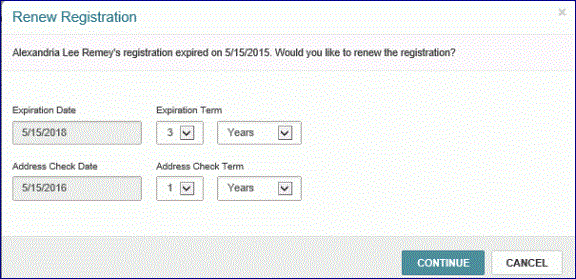
- To specify the renewal expiration and address check date, you can enter a length of time or an exact date:
- Enter a number and select Years or Months.
- Select Exact Date, and select a date from the calendar.