The Location drawer lists the availability and descriptive characteristics of resources at your library. You can check the availability of resources at different locations and place holds. You can also search for serial publications by volume and call number.
The following image shows the Location drawer.
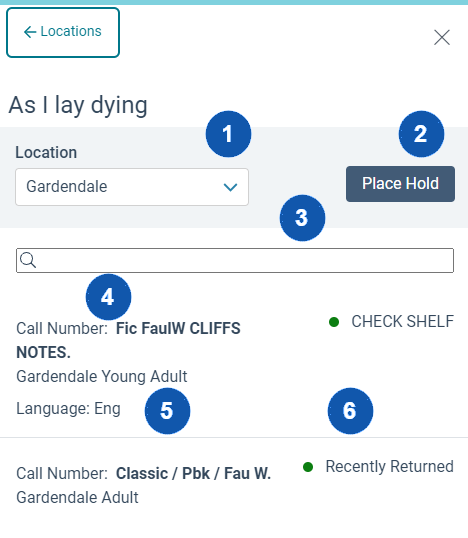
The following table identifies Location drawer elements.

|
Select a location. |

|
Place a hold. |

|
Search for serial publications by call number and volume. |

|
Call number and shelf location |

|
Language |

|
A status of Recently Returned, Shelving, or similar text means the item has been returned to the library, but it might not yet be available on the shelf. To check out the item, ask library staff for help. |
To use the Location drawer
- Select an available location from either the Search Results page or a Resource page.
- (Optional) Search for a serial publication by call number and volume.
- Do one of the following:
- Note the call number, and retrieve the item from the shelf.
- Select Place Hold.