The Concept page provides resources, contributors, and topics related to a given concept.
The Concept page also provides icons to save the concept to the Account Portal and send a link to the concept using email.
The following image shows the Concept page.
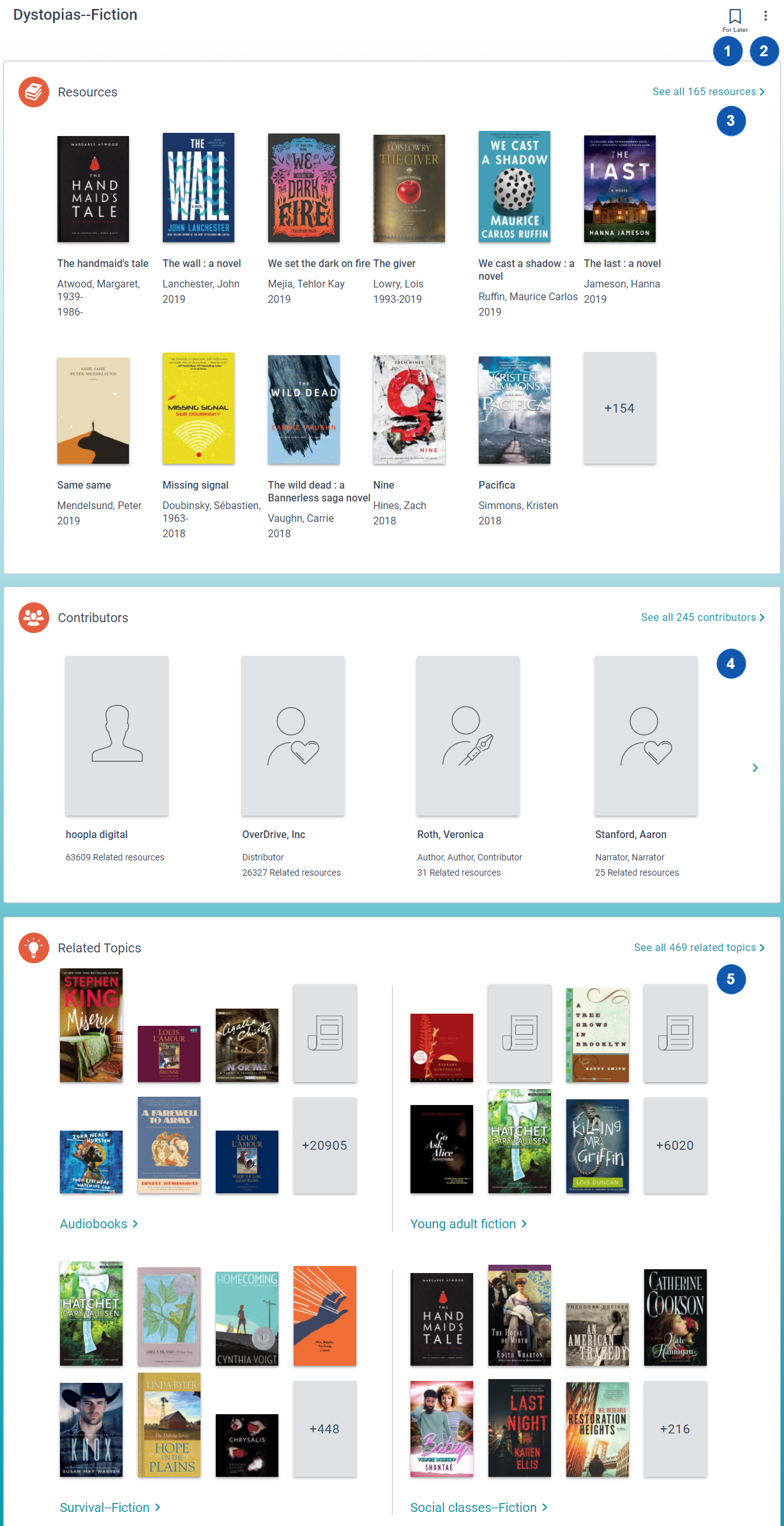
The following table identifies Concept page icons.

|
Save the concept to the Account Portal for later use. |

|
Send a link to the concept using email. |

|
See all related resources. |

|
See all related contributors. |

|
See all related topics. |
To use a Concept page
- Search for a concept, or select a Concept link from a Person page or a Resource page.
- Select from the available resources, related persons, and related concepts.
- Do one or more of the following:
- To save the concept to the Account Portal, select For Later
 .
. - To send a link to the concept using email, select Options
 .
. - To go back to the previous page, select Back.