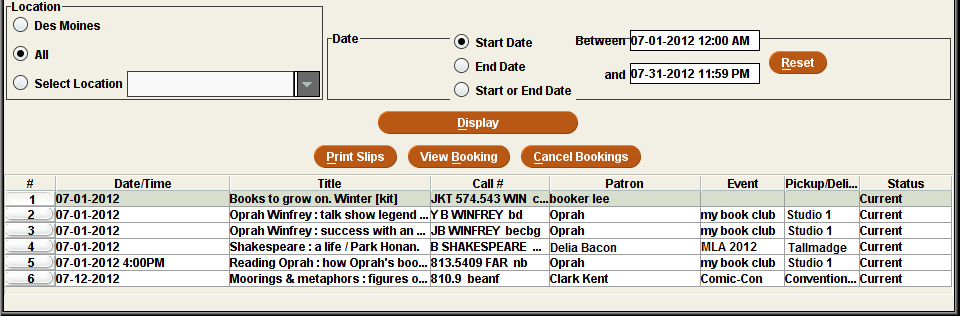Bookings Maintenance Table Display
The Bookings Maintenance table contains the selected bookings that meet the criteria you specify when viewing bookings in Bookings Maintenance.
The following are described below:
Data Elements
This table contains the following elements:
- Date/Time
- The date and time the booking starts and/or ends. If no time is specified, the booking begins at 4:00 A.M.
- Title
- The title of the booked item.
- Barcode or Call #
- The barcode and call number of the booked item. (You can switch between the two fields by choosing the toggle icon.)
- Patron
- The name of the patron for whom the booking was placed.
- Event
- The name of the event (if any) with which the booking is associated.
- Pickup/Deliver Info
- The pickup location or delivery information for the booking.
- Delivery Information
- If the patron was scheduled to pick up the item, this field will be blank. If the item was scheduled to be delivered to the patron, this field contains the delivery location.
- Pickup Location
- If your library has the Transit Time for Booked Items feature enabled, this field contains the pickup location.
- Status
- The status of the booking:
- Cancelled
- The booking was cancelled.
- Current
- The Wanted To date and time for the booking has not passed.
- Expired
- The Wanted To date and time for the booking has passed.
Example Display
The following is an example Bookings Maintenance table display: