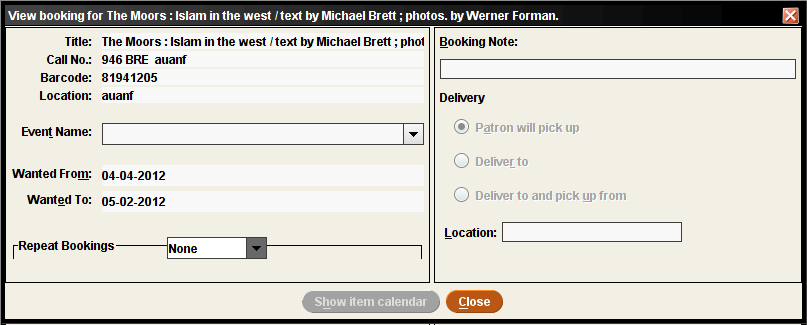Booking Details Display
When you choose to view a booking, Sierra displays the booking details in a dialog.
The following are described below:
Data Elements
The booking details dialog can include the following elements:
- Barcode
- The barcode of the booked item. The system obtains this value from the BARCODE field in the item record.
- Booking Note
- The informational note the user added when booking the item.
- Call #
- The call number of the booked item. The system obtains this value from the CALL # field in the item record or, if that field is not present, the CALL # field in the bibliographic record.
- Date Booked
- The date on which the user booked the item.
- Delivery
- The method by which the patron wants to receive the booked item. This element corresponds to the Delivery option that the user selects when booking the item. This element is not present if the Transit Time for Booked Items feature is enabled.
- Event Name
- The name that uniquely identifies the event. This value corresponds to the Event Name value the user specifies when adding an event.
- Location
- The location to which the booked item should be delivered at the start of the booking and, if necessary, from which it should picked up at the end of the booking. This element corresponds to the Location value specified by the user when booking the item. This element can contain a compound value specifying the location to which the item must be delivered and the location from which the item must be picked up. For example:
d rm21;p rm32If this element is empty, the patron will pick up the item.
This element is present under the following conditions:- The Transit Time for Booked Items feature is NOT enabled.
- The user specified the Deliver to or Deliver to and pick up from option as the Delivery value when booking the item.
- Pickup Location
- The pickup location that the user specifies when booking the item. Sierra displays this element instead of the Delivery and Location elements if the Transit Time for Booked Items feature is enabled.
- Prep Time
- The date and time before the booking when the item becomes unavailable, as calculated by the system based on settings in the Bookings Preparation table. This element is only present if the Transit Time for Booked Items feature is enabled.
- Time Available
- The time after the booking when the item becomes available, as calculated by the system based on settings in the Bookings Preparation table. This element is only present if the Transit Time for Booked Items feature is enabled.
- TITLE
- The title of the booked item. The system obtains this value from TITLE field in the bibliographic record.
- Wanted From
- The date and time that the booking starts. This value corresponds to the Wanted From value the user specifies when booking the item.
- Wanted To
- The date and time that the booking ends. This value corresponds to the Wanted To value the user specifies when booking the item.
Example Display
The following is an example booking details display: