Using Search History in the WebPAC
If your library offers search history for patrons, and the OFFER_HISTORY Web option is defined, WebPAC displays a drop-down list of prior searches, including the indexes searched. To select a previous search, the user opens the Search History drop-down menu and selects the appropriate entry. The user can edit the search term by clicking in the input box at the top center of the browse list and then search on the new term.
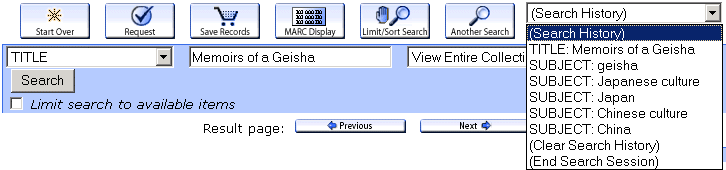
NOTES
- The WebPAC retains up to twenty previous searches. When the twenty-first (or later) search is entered, the WebPAC drops the first search from the list, moves each entry up one line, and adds the new search as the twentieth in the list.
- The list of previous searches is cleared when the user selects the Clear Search History item from this drop-down menu, the user's connection times out, or the /clearhist command is sent to the WebPAC (you can put a WebPAC command link on the page to call this command).
- If the user performs an Advanced Word Search from the srchhelp_X.html page and limits are applied before the search is launched (a "pre-search" limit), those limits are retained when the search is recalled from the search history list. Limits are not retained if they were applied to a search result set (a "post-search" limit).
- Author-title searches cannot be repeated using this option.
- See also:
- Advanced Search Help Pages