Using Request Circles
A request circle is, in practice, a loan rule used to restrict the requesting of items that patrons can easily pick up locally. Request Circles act as filters for requesting and are used by WebPAC to:
- disallow user requests for items that are available locally, based on the user-selected pickup location, falling within a defined grouping of pickup locations
- reject requests which would move a requested item from one library to another nearby. For example, pickup location specifications could be rejected based on the staff assumption that library locations within a campus are close enough for patrons to easily travel between.
See Setting Up Request Circles and Example of a Request Circle.
- Request Circles do not work with Batch Requesting. Innovative suggests that organizations using Request Circles disable Batch Requesting.
- AirPAC does not support Request Circles.
Setting Up Request Circles
Request Circles allow libraries to limit the requesting of materials to items that patrons have easy access to while still permitting the requesting of distant or currently unavailable items. This enhanced request behavior is enabled by setting the REQUEST Web option to "circle." The system uses a "request circle" defined in the Locations Served table and based on the user's specified pickup location.
- Using locations defined in the Hold Pickup Locations table, configure your Locations Served table, as needed.
For each request circle, create a new Locations Served entry at the end of the Locations Served table. Include the locations that you want in the request circle, as needed.NOTE
Locations Served entries for Request Circles must appear at the end of the table.
- Configure your Web options.
- Choose Administration - Web Optionsfrom the Function list.
- Choose the Requesting options group.
- Add or modify the REQUEST option, setting the <Hold Level> to "circle" to activate the request circle functionality.
- Customize the request circle functionality, as needed, by adding the following options:
Example of a Request Circle
The following example is set up in Our Town, where there are four locations: East, North, South, West.
Each location has the following pickup locations defined in the Hold Pickup Locations file.
East east1, east2, eref
North no1, no2, nref
South so1, so2, soref
West west1, west2, wref
Each location also has the following locations served defined in the Locations Served file.
ELoc east1, east2, eref
NoLoc no1, no2, nref
SoLoc so1, so2, soref
WLoc west1, west2, wref
East, North, and West are considered near enough to each other that the library wants to disallow patrons at any one of those locations from requesting materials that are available at any of those three locations.
To create a request circle for East, North, and West, you would add the following entry to the end of your Locations Served file:
ENW Circle east1, east2, eref, no1, no2, nref, west1, west2, wref
This creates the following request circle for three locations in Our Town.
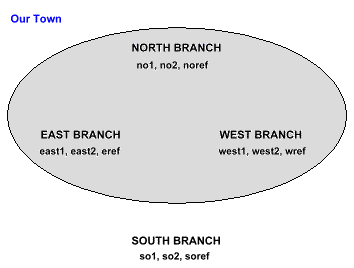
In this example, a patron requests a copy of the latest Harry Potter novel. The process is as follows:
- The patron selects a title in the WebPAC and clicks Request.
- The user validates through the WebPAC, then selects a pickup location of North Stacks (no1).
- The system determines whether the patron's selected pickup location (no1) is part of the request circle.
- If so, the system checks the catalog for any items for this bibliographic record that are in the circle and both available and requestable.
If there are any available, requestable items within the circle, the system denies the request and displays a message to the patron to obtain the materials in person. - If there are unavailable, requestable items inside or outside the current circle, the system builds a list of those items that the patron can request.
NOTE
To limit the list of requestable items to only locations within the request circle, set the REQUEST_CIRCLE_MSG Web option.
- The patron selects an item to request.
- If the patron is one of the patron types defined in the REQUEST_CIRCLE_PICKUP Web option, the WebPAC will use the patron's selected pickup location. Otherwise, the system displays a system-generated pickup location.
- The system places the request and displays a confirmation message.