Viewing the No Headings Retrieved Display
If a user search results in no retrieved search headings in any indexes except the keyword index, the WebPAC displays an index browse display showing the portion of the index where the search statement would have been indexed. This allows the user easily to select a nearby heading in case there was a misspelling in the search statement. For example:
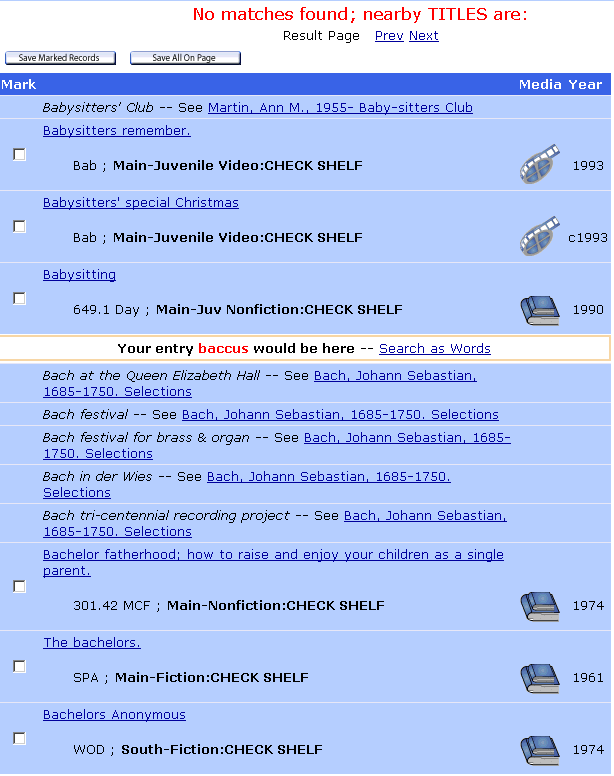
If your library is part of an INN-Reach System and the INNREACH Web option is defined, the WebPAC displays a link to search the INN-Reach Catalog in the system prompt to try a keyword search. You can modify the display of this search link by customizing the ICON_IR_NOHIT Web option.
Search as Words
If the user search retrieves headings in the keyword index, WebPAC displays a Search as Words link. Click on this link to refine the search term from the appropriate search help page.