My Account for Staff
In addition to My Account patron functionality, users specified in the STAFF Web option can use the following features when logged in to My Account:
- Search and retrieve records suppressed from public display.
- View the display at the bibliographic record level of all fixed-length and variable-length fields, as well as information such as Created date, Last Modified date, and record number.
- View a summary table of all attached records (items, orders, checkin records), including all fixed-length and variable-length fields in the attached record, as well as information such as Created date, Last Modified date, and record number.
- Access a Public View button in bibliographic records that allows staff users to toggle over to the public display of the record. A "Staff View" option allows staff to return to the staff display. The Web options BUT_PUBLIC and BUT_STAFF enable libraries to display graphics rather than text for these options.
- Access a MARC display option for all records attached to the bibliographic record.
- Access a Return to Record button on attached records.
- The number of holds on a record. For example:
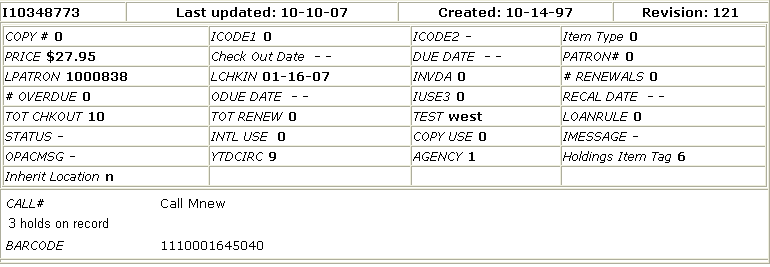
- Access an expanded view of checkin cards. For example:
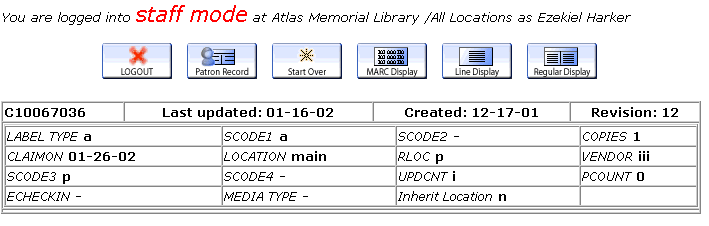
The record can be viewed in public mode by selecting the Public View button. The item record that is attached to this bibliographic record can be viewed by selecting it from the summary box:
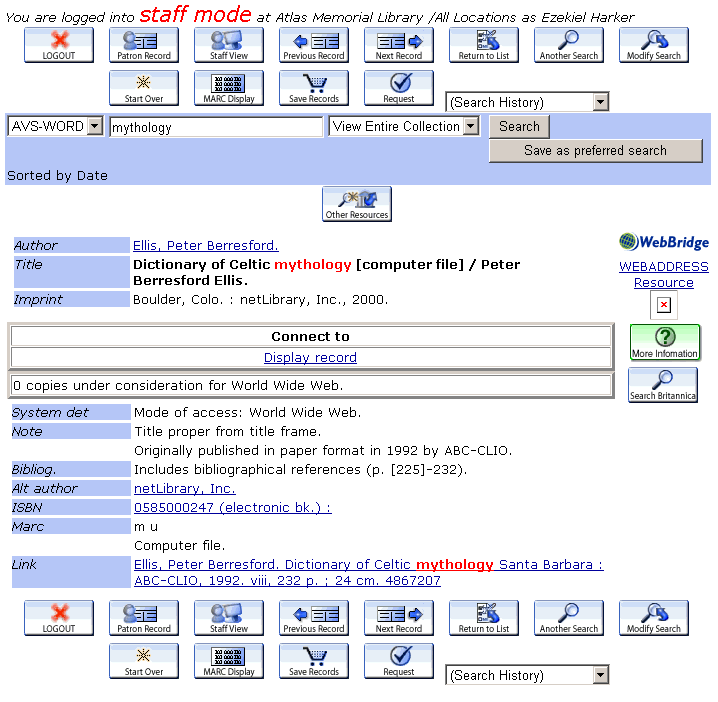
Staff View of Reference Databases
Organizations offering reference databases can log in to My Account for a staff view of records in those databases.
This functionality is limited only to a staff view of records. No other My Account functionality (e.g., circulation history, preferred searches) is supported from a reference database. Staff must log into My Account for each reference database in order to have the staff view option.
If your organization offers reference databases and uses My Account, you should remove any /patroninfo command links from your reference database displays to avoid non-staff patrons from attempting to log in to My Account. Instruct your staff to append the /patroninfo command link to the end of a reference database's URL in the address bar of your Web browser to access the login page. For example:
http://www.librarycatalog.org/patroninfo
Manager Controlled Field Suppression
WebPAC suppresses the display of fields defined in the Manager Controlled fields feature (field level security) for staff mode users. To override this behavior, set the SUPPRESS_MGR_FIELDS Web option to a false value.
- See also:
- Reference Databases in the WebPAC