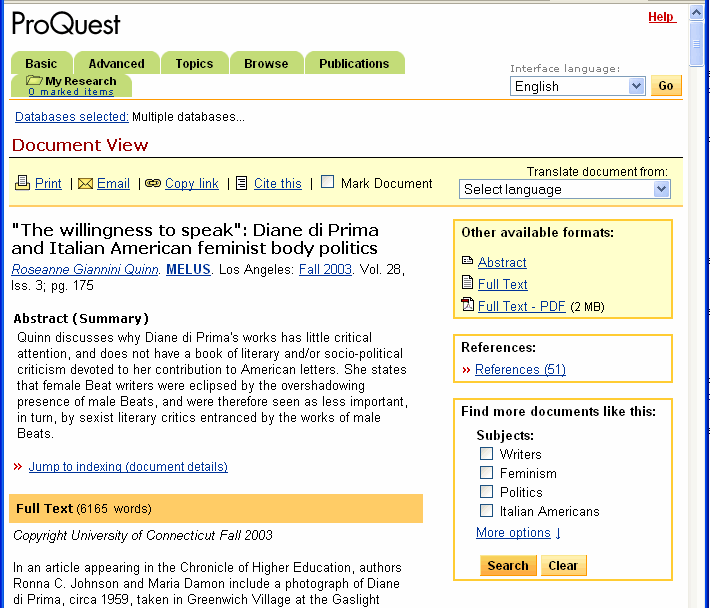Using WebBridge LR
In WebBridge LR, you create links from origins (for example, citation databases) to target resources (for example, the full text of articles cited). Both origins and resources must have "definitions" in WebBridge LR.
WebBridge LR origins are called "external origins". Any web site that can pass an OpenURL to the WebBridge server can be an external origin. Innovative provides a wiki for origins that have been successfully tested with WebBridge LR.
External origin vendors (for example, Infotrac, Project Muse, or Academic Search Elite-EBSCO) allow you to place links from their web site to the WebBridge LR server (http://your_library_IP>:4550/resserv). Often you create and manage these links through an administration Web page on the vendor's web site.
The external origin generates OpenURLs in response to patron searches or other patron requests. When a patron clicks on the link to your library's WebBridge LR server (often libraries use text such as Check Our Library's Holdings or Check for Full Text for this link), an OpenURL is passed from the external origin to the WebBridge LR server.
Any URL can serve as a resource.
You assign origin and resource definitions to categories, and WebBridge LR creates links between the origin and all resources in the category. Filters and data tests control which links are displayed and the circumstances under which links display.
Innovative provides some definitions, categories, and commonly-used filters and data tests with WebBridge LR.
The WebBridge LR server:
- receives the OpenURL
- applies category suppression rules, if you have set up rules
- parses the OpenURL
- performs data tests that compare information in the OpenURL to the holdings in your coverage database, if you have set up such data tests
- performs data tests to see if the OpenURL contains the data required to retrieve the target, if you have set up such data tests
- displays the first option from the following list that contains at least one resource satisfying the request:
- a panel of resource links from unsuppressed categories
- a Direct Connect target resource with the lowest priority number
NOTE
If a Direct Connect resource is in a category that is suppressed by the origin's Category Suppression rule, the resource will not be available.
- a panel of resource links from suppressed categories
- service identifiers (SID; OpenURL standard 0.1)
- referrer identifiers (rfr_id; OpenURL standard 1.0)
- domain names
You enter SID, rfr_id, or domain names for your external origin vendors on your WebBridge LR resolution server. The WebBridge LR resolution server matches the external origin to the incoming OpenURL based on the SID, rfr_id, or domain name.
After WebBridge LR parses the OpenURL, it locates the SID of rfr_id element. If the OpenURL does not contain an SID or rfr_id, WebBridge LR attempts to identify the origin by matching the domain name of the server that generated the OpenURL to an SID or rfr_id entry in an origin definition on the resolution server.
An Example of Linking to Resources from External Origins
This brief overview demonstrates how a patron might locate target references from external origins.
Patrons access external origins in a number of ways. In this example, the library provides a link to the external origin MLA International Bibliography:
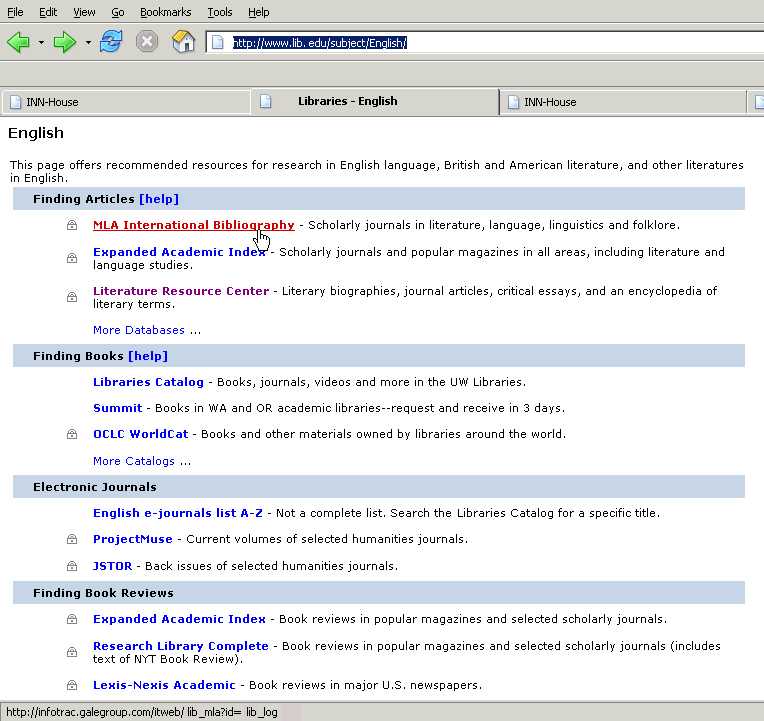
Following this link accesses the MLA International Bibliography through the InfoTrac product from the vendor Thomson Gale. The patron is now at the external origin:
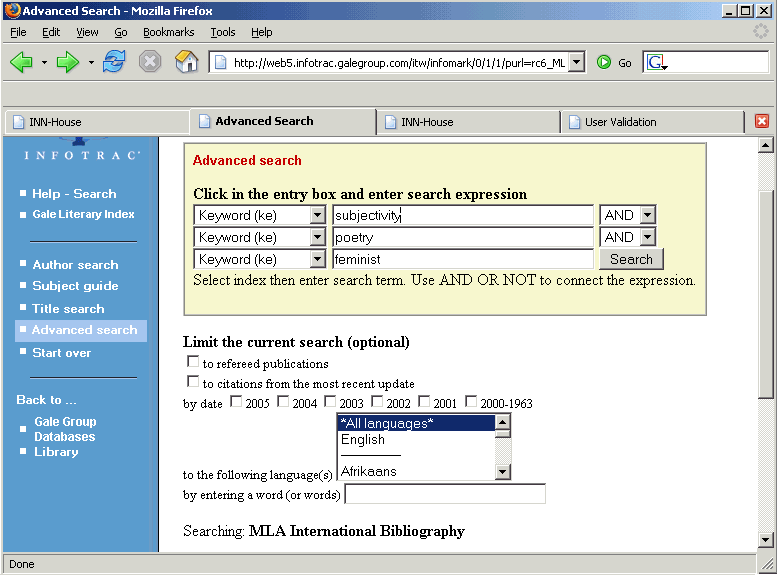
The patron enters a search of the MLA International Bibliography at the external origin and receives search results (still at web5.infotrac.galegroup, etc). The results include a link (Check Holdings) to the library's WebBridge server:
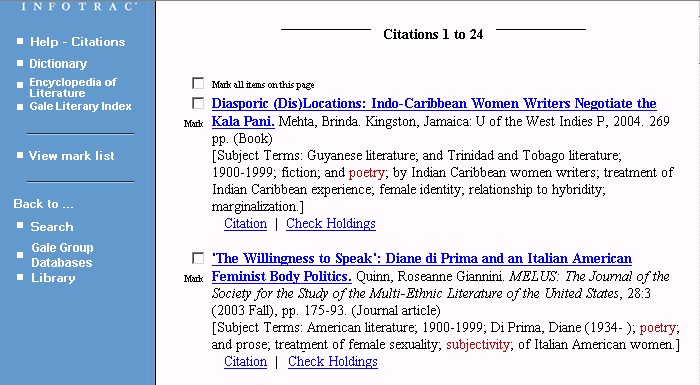
Following the Check Holdings link, the patron accesses a display of target resources created by the WebBridge LR server. Below are multiple pictures of a display of target resources, showing the URL behind each link:
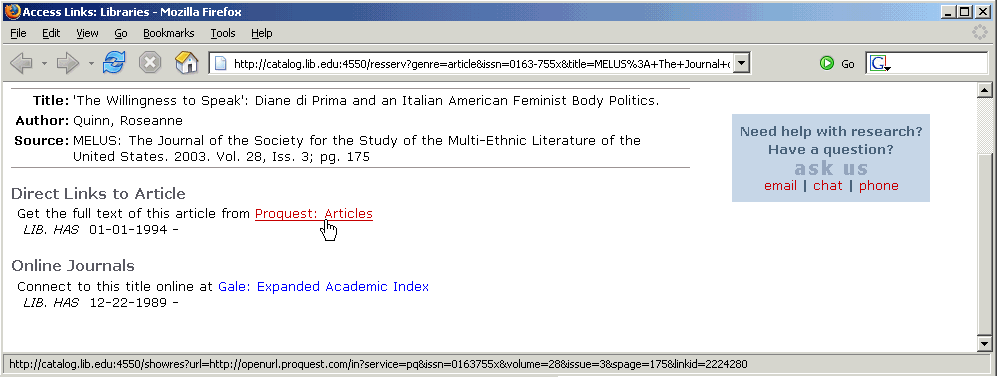
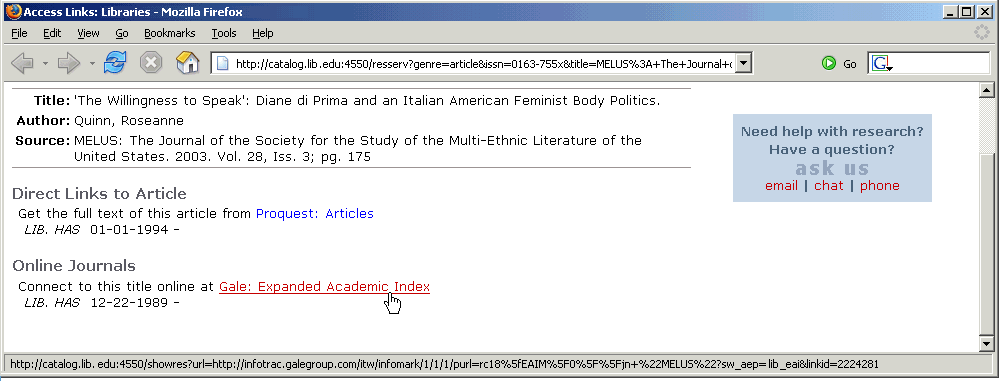
Clicking on the ProQuest: Articles link, for example, opens the full-text article at ProQuest: