Checking in Bound Issues
To check in bound serials that have been returned from the bindery:
- Choose Check In Bound from the Function list.
- Retrieve the checkin card for the serial.
- (Optional) Sierra selects boxes with a Status of "TO BIND". If you want to check in issues other than the ones highlighted, select the desired boxes.
- Choose Check In Bound. The Return From Bindery dialog appears.
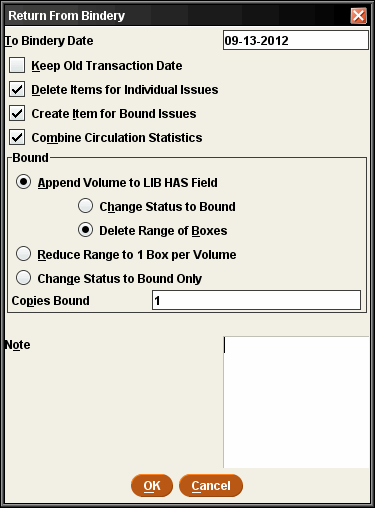
- Select the desired options in the Return From Bindery dialog. See Return from Bindery Options for more information.
- Choose OK.
- Depending on the options you chose in the Return From Bindery dialog, complete the dialogs displayed by the system.
- Choose File | Close to exit the record.