Displaying Reviews in Sierra
Review resource links display when you view a bibliographic record in Sierra and choose the Go | Pathfinder Pro menu option. Links to review resources display below the record. When you choose a review resource link, the resource displays in Sierra.
More than one review resource per Sierra application is allowed.
Links that are not review resources display in a panel (resserv_staff_panel.html).
To display a review resource, follow these steps:
- Choose Resources from the menu on the left-hand side of the Pathfinder Pro home page.
The Resources tab displays: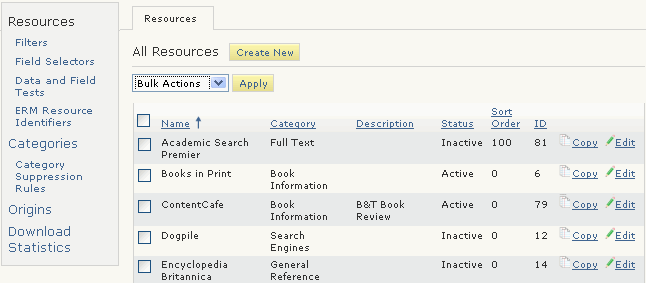
- Choose the Edit button associated with the resource.
The Resource (<resource_name>) tab displays. For example: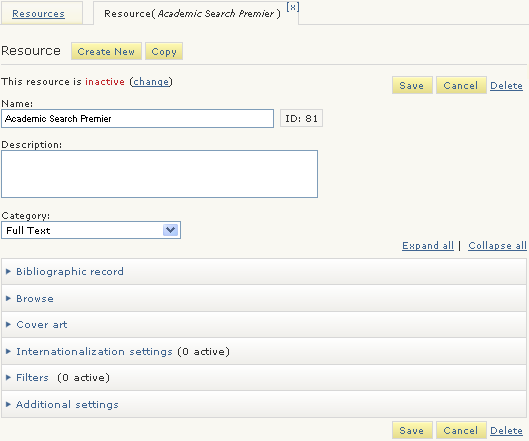
- Expand the Bibliographic record menu:
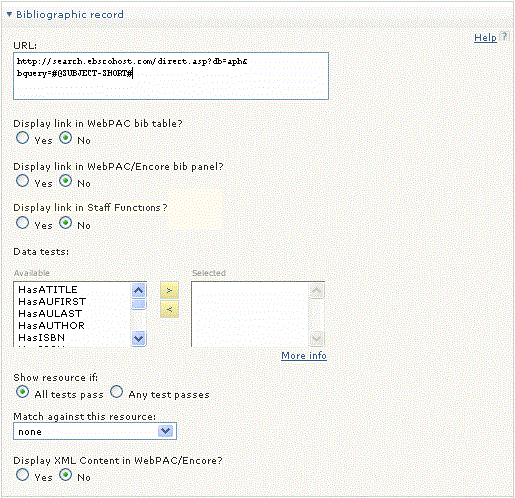
- Enter a URL for the review resource. For example:
http://contentcafe.btol.com/ClientApplication/ContentCafe.aspx?UserID=user_id&Password=password&Display=ReviewDetailByID&ItemKey=1234567891&ID=123456 - Choose "Yes" for Display link in Sierra staff functions?
Additional menu options display. For example: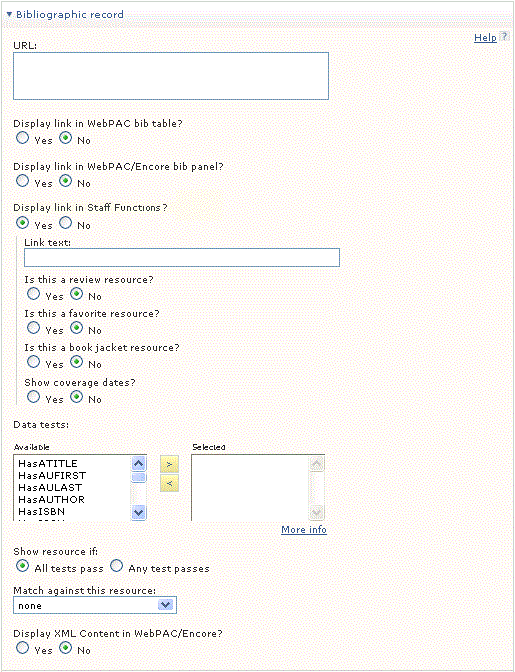
- Choose "Yes" for Is this a review resource?
- Enter a link in the Link text text box.
- Choose Save.