Rapid Update with Circa Wireless Assistant (RFID)
The Rapid Update function for the Circa Wireless Assistant (RFID) product enables you to use RFID technology to update the following item record fields for multiple items:
For more information on Rapid Update in Sierra, see Rapid Updating of Records.
To update field values for multiple items with Circa Wireless Assistant (RFID):
- Access Circa's Rapid Update application. Circa displays the Rapid Update value selection screen:
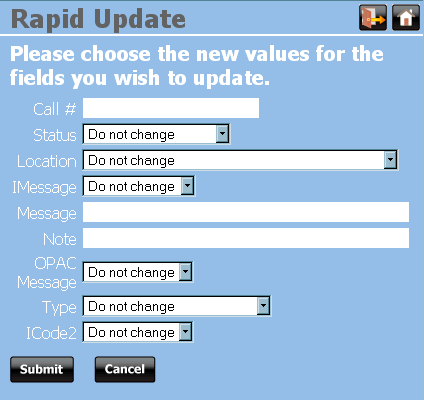
- Enter the new values in the fields you want to update. If you have no changes to a field, leave it showing the "Do not change" option or leave it blank, as appropriate for the field.
Adding Messages and Notes
The system adds new messages and notes to the item record before any previous messages and notes; therefore, the system displays the most recent message and/or note when you perform circulation functions. (You can view all messages and notes by viewing the item record.)
- Choose Submit. Circa displays the Rapid Update process items screen.
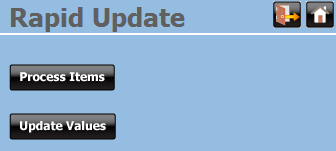
To return to the Rapid Update value selection screen and modify the list of field values to update, choose Update Values.
- To modify item records using the current set of new field values, use your RFID wand to scan items. You can process as many items as your RFID technology allows.
- Choose Process Items. Circa displays the result summary screen.
- To process more items, choose New File from the result summary screen and use your RFID wand to scan a new set of items.
- To exit the function or your Circa session, see Exiting Circa.