Updating Patron Registration Check Dates
You can update the Address Check and Expiration dates for a patron record simultaneously from the Patron Registration workform. On the workform toolbar, select Tools, Update Check Dates, or press CTRL+U.
Note:
The Update Check Dates option is not available on a Secured patron record.
A message box appears.
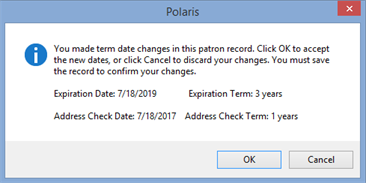
When you click OK on the message box, the new dates are displayed in the appropriate fields on the Patron Registration workform. Save the record to confirm the updates. The new dates are based on the Patron Services parameter settings for the patron’s branch (Patron Registration Options – General Defaults tabbed page).
You can also set new Address Check and Expiration dates separately in the Patron Registration workform. See the following topics:
Your library may place a block on patron records where the address check term or expiration term has expired (see Add, select, and order patron block descriptions). When you update the address check date and/or expiration date and save the patron record, the address check and/or expiration date blocks are removed immediately.
Note:
The system process that removes the block looks for the exact block text specified in Polaris Administration (see Defining Patron Block Descriptions). If the Address Check or Expiration block text is missing from the Polaris Administration policy table or has changed since the block was placed on the patron record, the patron record will be blocked when one of these dates is in the past, but the block will never be removed by system processing and will need to be manually removed. See Delete a Patron Block.