Defining Patron Block Descriptions
A patron block (also called patron stop) interrupts check-out, renewal, or placement of a hold request based on certain conditions in the patron record. Among these conditions are library-assigned blocks. When a staff member adds a block to a patron record from the Patron Status workform, the Library assigned box on the Patron Block dialog box lists the standard, library-assigned patron block descriptions (for example, Address correction required) based on the block descriptions set up for the patron’s registered branch. The staff member can choose a library-assigned block from the list (or type a free-text block).
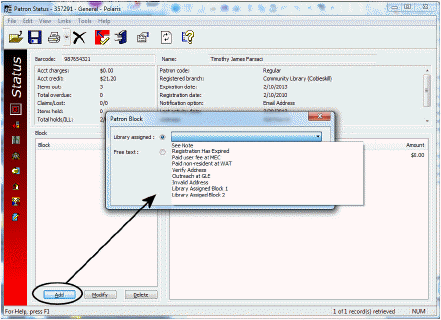
Note:
When you are bulk-changing library-assigned blocks in a patron record set, you must first select a registered branch because library-assigned block choices depend on the patron’s registered branch. When you search for patron records by library-assigned blocks with the Polaris Find Tool, the blocks are determined by the settings for your current log-on branch.
You define the standard library-assigned patron blocks in the Patron Block Descriptions policy table. You can standardize patron block descriptions among all organizations, or you can have different descriptions for each organization. You can add new blocks at the system or library level, but each branch selects which blocks to use. This table can be displayed on an organization workform or with the Administration Explorer. When you open the table at the system or library level, you can view, add, change, and delete patron block descriptions. At the branch level, you can view, change, or delete the descriptions, select blocks for use at that branch, and determine their display order. In addition, of the blocks selected for use at a branch, you can designate which ones trigger a generic block message in the PAC patron account summary. (A free text block in the patron record triggers the same message in the PAC patron account.)
Note:
These System Administration permissions are required to modify this table: Access administration: Allow, Access tables: Allow, Modify patron stop descriptions table: Allow.
See also: