Other library's patron places a hold request using INN-Reach
When a patron who is not registered in the local library's Polaris database uses the INN-Reach to place a hold request for an item, and INN-Reach finds the Available item in the local Polaris database, a virtual patron (v_patron) record and an item-level hold request are created automatically.
Virtual Patron Record
The virtual patron record contains the following data and settings derived from the INN-Reach Create Hold message, the ILL institutional patron template (patron record specified in the ILL Institutional patron parameter in Polaris Administration), and hard-coded defaults:
Note:
An ILL Institutional patron must be selected in the NCIP, ILL institutional patron parameter in Polaris Administration to enable creation of the virtual patron record. See Enable Creation of Virtual Patron Records.
- Barcode - INNREACH[patronID]
- Registered branch - Assigned branch of the requested item
- Last name - INNREACH
- First name - The first 32 characters provided in the INN-Reach Create Hold message, which consists of the patron's last name and first name
- Middle name - The next 32 characters from the INN-Reach Create Hold message.
- Gender - As set in the institutional patron template. If the registered branch of the virtual patron is not set to display the gender in the template, the gender of the virtual patron will be set to (None). The INN-Reach gender applied to the institutional patron template should be a gender that is available at all branches.
- Patron code - The patron code that is mapped to the Central PType in the Create Hold message. If no match is found, the patron code from the template is used.
- User defined fields - All user-defined fields, including custom fields, are blank.
- Email address and Alternative email address - Set in the institutional patron template
- Exclude from notices and reminders - All options are selected, so that the virtual patron is excluded from receiving any notices or reminders.
- Statistical class - Set from the ILL Institutional patron. The statistical class is branch-specific. If the registered branch is different from the branch in the template, the system attempts to map the Pat Stat Class based on the description. If there is a matching description in the Registered branch, it is mapped; if not the Statistical class is blank.
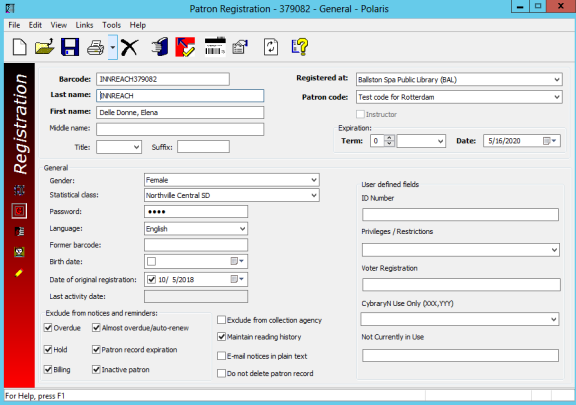
- Non-blocking notes (Patron Status workform, Notes view) - The INN-Reach patron agency, the patron address (if included in the Create Hold transaction), and the INN-Reach pickup location.
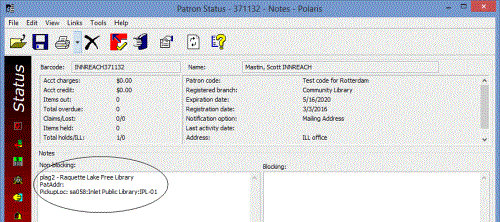
Item-Level Hold Request
After the virtual patron record is created, a regular (non-ILL) item-level hold request with a status of Active is created in Polaris. If the item is available to fill the request, the request status is updated to Pending, and the Pickup branch is set to the item's assigned branch or the branch designated for shipping INN-Reach materials. See Set INN-Reach Request Parameters in Polaris Administration.
The INN-Reach hold request is displayed in the Request Manager on the new INN-Reach Lending Request view.
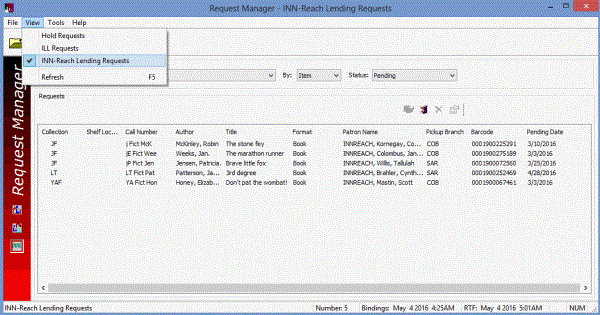
The Hold Request workform displays the virtual patron's barcode (preceded by INNREACH) on the General view.
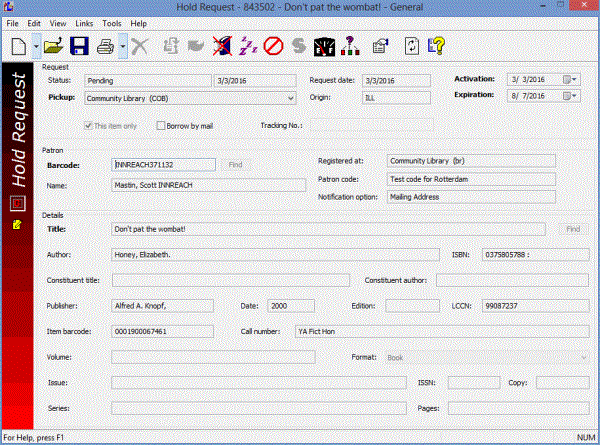
The Non-public note field on the Holds view displays the INN-Reach tracking ID, the patron agency code, and the pickup location. This information is used primarily for trouble-shooting. If the library participates in INN-Reach Peer-to-Peer circulation, and the request has been made to a participating peer-to-peer Central Catalog, the Non-public note field lists the Central code for the circulating INN-Reach Central Catalog.
A library staff member checks the Request Manager for INN-Reach holds to fill. See Lending library processes the INN-Reach request and ships the item.