Set INN-Reach Request Parameters in Polaris Administration
Three INN-Reach parameters are available on the Request tab in Polaris Administration:
- INN-Reach: Automatic return at check-in
- INN-Reach: Use my branch to ship/receive material
- INN-Reach: Use this branch to ship/receive material
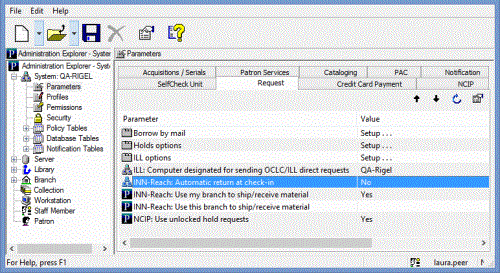
The INN-Reach: Automatic return at check-in parameter specifies whether the borrowing library checks in and then returns the INN-Reach ILL item, or checks in and returns the item in a single process. The default is set to No. If this parameter is set to Yes, and the borrowing library has also set the parameter INN-Reach - Use my branch to ship/receive material to Yes, the processes are combined; the item status changes to In and then Returned-ILL in a single process. The following item status transitions are affected by this setting:
- OUT to IN - Item is checked in after circulating to patron.
- IN-TRANSIT to IN - Item returns In-Transit from another branch.
- HELD to IN- Item is pulled from the hold shelf and checked in without circulating.
- Item status is IN and ILL Request status is Return Uncirculated - Item was created when Received in Request Manager, and the Return Uncirculated checkbox is set. (In this case, the receiving branch has the parameters set to Yes.)
- LOST to IN - Item is checked in after being declared Lost.
- CLAIM RETURN to IN - Item is checked in after being declared Claim Returned.
- CLAIM NEVER HAD to IN - Item is checked in after being declared Claim Never Had.
- MISSING to IN - Item is checked in after being declared Missing.
- WITHDRAWN to IN - Item is checked in after being Withdrawn.
- BINDERY to IN - Item is checked in after being declared (in) Bindery.
- IN-REPAIR to IN - Item is checked in after being declared In-Repair.
- UNAVAILABLE to IN - Item is checked in after being declared Unavailable.
- CLAIM MISSING PARTS to IN - Item is checked in after being declared Claim Missing Parts.
The following parameters are used to specify the shipping and receiving branch for items requested through INN-Reach:
INN-Reach: Use my branch to ship/receive material - Set this option to Yes if various branches in your library system handle shipping and receiving materials requested through INN-Reach. If a designated branch handles all shipping and receiving of material requested through INN-Reach, set this option to No, and select the branch in the INN-Reach: Use this branch to ship/receive material parameter.
- When this option is set to Yes, and patrons from your local library system use INN-Reach to borrow material from a remote library, virtual items are created in Polaris with the receiving branch as the Assigned branch. When patrons return the items to the branch at which they were received, the items remain there until they are shipped back to the owning library. Items returned at other branches go in-transit back the branch at which they were received.
- When this option is set to Yes, and patrons from participating remote libraries place requests for items found in your library's local catalog, the Pickup branch for each of these requests is set to the Assigned Branch of the item that fills the request. This ensures that the items are held at, and shipped from, the library where they reside.
INN-Reach: Use this branch to ship/receive material - Select a branch as the designated location for shipping and receiving materials requested through INN-Reach. The INN-Reach: Use my branch to ship/receive material must be set to No to specify a central shipping and receiving branch.
- When a branch is designated as the shipping and receiving branch, and patrons from your local library system borrow material from a remote library, virtual item records are created in Polaris with the designated central branch as the item's Assigned branch. Patrons can return the items at any branch location, but they are always sent to the designated assigned branch for shipment back to the owning library.
- When a branch is designated as the shipping and receiving branch, and patrons from a participating remote library place requests for items found in your library's local catalog, the Pickup branch for each of these requests is set to this central branch. This ensures that the items are transferred to this designated pickup branch for shipment to the remote library.