You can run a saved search, add or remove search terms or filters to improve the search results, and then save the updated search.
You must sign in to your account to use this feature.
To update saved search criteria
- To run a saved search, do the following:
- On My Bookshelf, select the Saved Searches tab.
- Select the search name.
- On the Search Results page, add or remove search criteria and filters as desired, and then either press Enter or select
Search .
.
For more information, see Refine a search.
- On the Search Results page, select Save Search
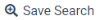 .
.
If you're not signed in, the Sign in window opens. Sign in to continue.
The Save Search window opens.
- On the Update Existing Search tab, select the search that you want to modify.
- Select Save Search.