The My Account window lists summary information about your checkouts, holds, fines, and fees. It also lists your home library and your account expiration date. You must sign in to use the My Account window.
The following image shows the My Account window.
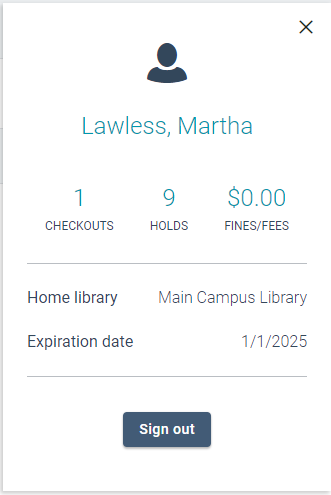
To use the My Account window
- In the upper-right section of any page, select your name.
- On the My Account window, select your name to go to your profile on My Bookshelf.
- Select one of the following values to go to the corresponding tab on My Bookshelf:
- Checkouts
- Holds
- Fines/Fees