You can generate code from a published showcase. Then you can use the code to embed the showcase in a website or email. Showcases can display up to 5 titles at a time and contain a maximum of 20 titles.
The following image shows an embedded showcase.
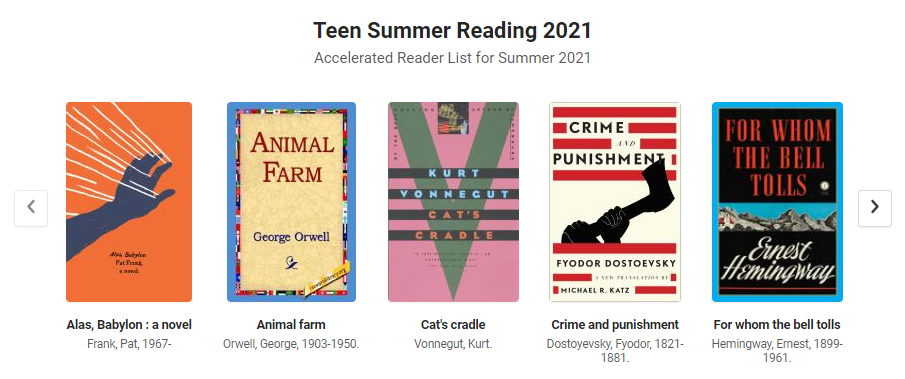
To generate an embeddable showcase
- In Vega Discover, go to My Bookshelf, and select the Showcases tab.
- From the published showcase that you want to use to create an embeddable showcase, select Options
 , and then select Generate Showcase.
, and then select Generate Showcase. - If necessary, from the Make showcase from list, select the showcase that you want to use to create an embeddable showcase.
- Select the number of books you want to show at a time.
- Select the total number of books to include in the showcase.
- Select Generate Embed Code.
- In the Script section, select Copy.
- Paste the code in the body of a webpage or email.
The Generate Embeddable Showcase window opens.