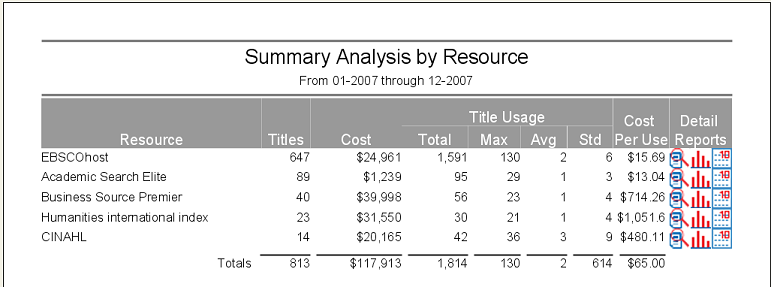ERM Summary Reports
ERM summary reports enable you to compare number of titles, cost, cost-per-use, and title usage across resources. For more information on creating this report, see Creating Summary Reports in ERM.
The following are described below:
Report Elements
The report contains the following elements:
| Column | Description | ||||||||||
|---|---|---|---|---|---|---|---|---|---|---|---|
| Resource | The name of the resource (the t-tagged field of the resource record). This element is stored in the statistics database when the usage data is imported. Displays for summary reports grouped by resource. | ||||||||||
| Subject | The subject based on the first SCAT table on the system. The DESCRIPTION column of the SCAT table is used to determine the label. Displays for summary reports grouped by subject. | ||||||||||
| Title | The title is stored in the statistics database when the usage data is imported. | ||||||||||
| Cost | Total cost of the resource. | ||||||||||
| Title Usage |
|
||||||||||
| Cost per Use | Cost per use at the resource level. The total CPU using total usage and total cost. | ||||||||||
| Detail Reports | Detail reports are created by clicking the icons in the Summary Report. Each Detail report opens on its own tab. For more information, see Creating Detail Reports in ERM. |
Example Report