Invoice Record Display
You create and view invoice records using a system-generated template. The top portion of the template includes fields that apply to the entire invoice, such as the invoice number and invoice date. The middle portion of the template is a table containing information specific to each line item of the invoice. The bottom portion of the template presents various total amounts for the invoice, including:
- subtotal
- shipping charges
- service charges or discount
- taxes
- grand total
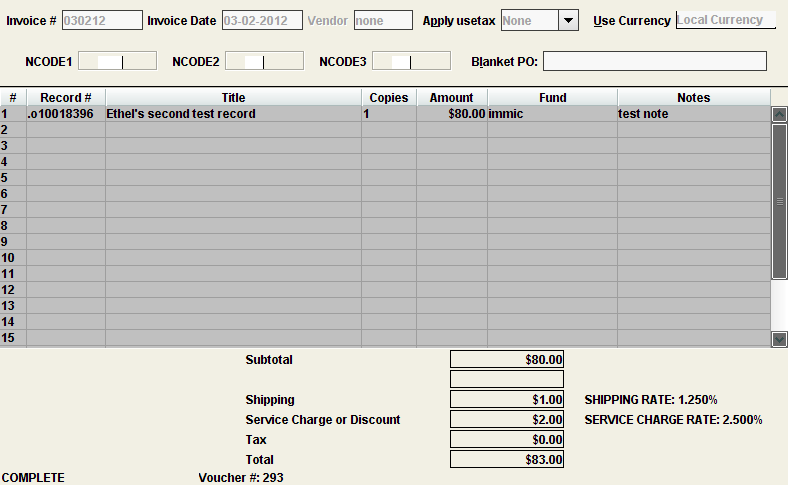
The appearance of the invoice varies depending on the view you choose. For example, you can display the entire invoice or a combined view. The combined view includes the top and middle portions of the template, but replaces the invoice totals with a brief bibliographic display and search box used during invoice processing. For information on changing the display while processing invoices, see Creating Invoices.
Browse Invoices
Browse Invoices enables you to search for invoice records using a drop-down list of indexes. When you enter a search, the bottom portion of the window displays a browse list of invoices matching your search criteria. If you highlight an invoice, the top portion of the screen displays brief invoice information.
When you Select a record, Acquisitions displays the full invoice using the system-generated template. Note that Browse Invoices displays invoices only. All fields are dimmed and cannot be edited.
Invoices Tab in the Vendors Function
The Vendors function in Acquisitions and Serials enables you to view invoices for each vendor. After selecting a vendor record, you can select the Invoices tab to display a list of invoices for that vendor.
From this display, you can search for a specific invoice by invoice number, as well as view the complete invoice as entered.
Invoice Information on Sierra Systems Upgraded from Millennium
Only invoice records appear on the Invoices tab of the Vendors function. You can view Invoice information entered before Millennium Release 2005 as part of the Vendor Info option in Web Management Reports.