Viewing See References in the WebPAC
See references appear when searches for invalid terms result in authority redirection to valid, or authorized, headings. Authority redirection may be either a single authority redirection (a single authority record attached to a bibliographic record), multiple authority redirections (multiple authority records attached to a bibliographic record), or a complex see name reference (MARC 664 field).
Single Attached Authority Record Display
A single See authority redirection displays the unauthorized term and a link to the authorized search term. For example:
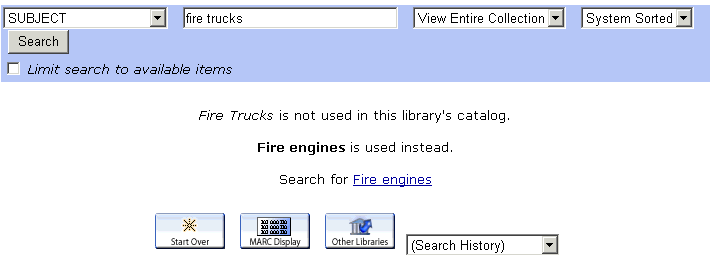
You can customize this display by editing the authority_redirect.html WebPAC custom form.
Multiple Attached Authority Records Display
When a search results in multiple variants (e.g., multiple titles, variations on author names), the WebPAC displays a list of See [correct term] redirections. For example:
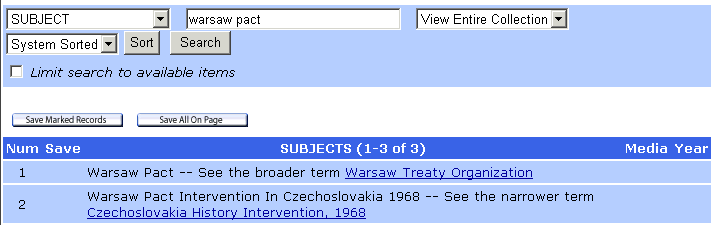
You can control the See message and format with the AUTHMSG Web option.
The system uses the contents of subfield |w in the 4xx field to determine if there is any special relationship between the original search term and the redirected search term. Examples of these subfields are:
| Subfield Contents | Message Displayed |
| a | See the later heading |
| b | See the earlier heading |
| d | See the full form of the heading |
| f | For a musical composition based on this work, see |
| g | See the narrower term |
| h | See the broader term |
You can control the display of the See special relationship message with the AUTHMSG_SR Web option.
Complex See Name Reference Display
If a search results in a hit on an authority record with byte 3 of subfield w defined with a b value, the system returns a Complex See Name reference taken from the MARC 664 field in the authority record. For example:
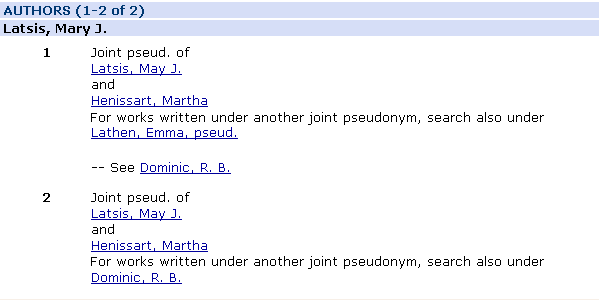
- See also:
- See Also References in the WebPAC