Using Bulk Actions for Resource Definitions
Bulk Actions is an easy method for simultaneously changing a large number of resource definitions.
To change several resource definitions active simultaneously, follow these steps:
- Choose Resources from the menu on the left-hand side of the Pathfinder Pro home page.
The Resources tab displays: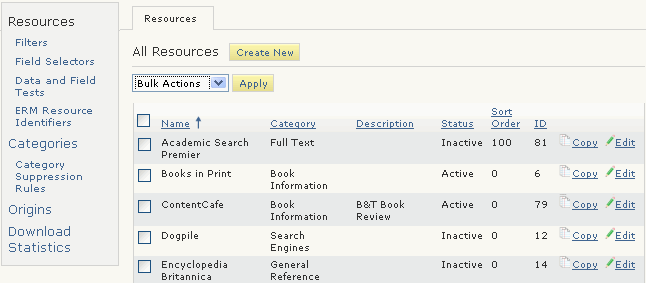
- Select the check boxes for the resources you want to make active.
- Choose a menu option from the Bulk Actions drop-down menu. For example:
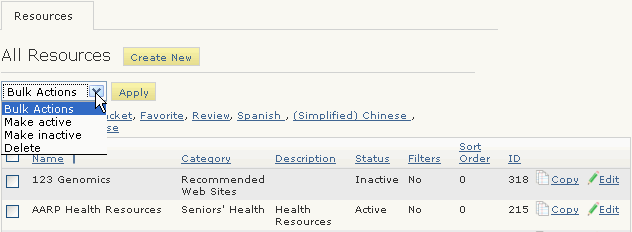
- Choose Apply.
The menu command is applied to the selected resource definitions.