Logging Requests for Resources
You can log the number of requests made for resources from an origin:
- Choose Origins from the menu on the left-hand side of the Pathfinder Pro home page.
The Origins tab displays: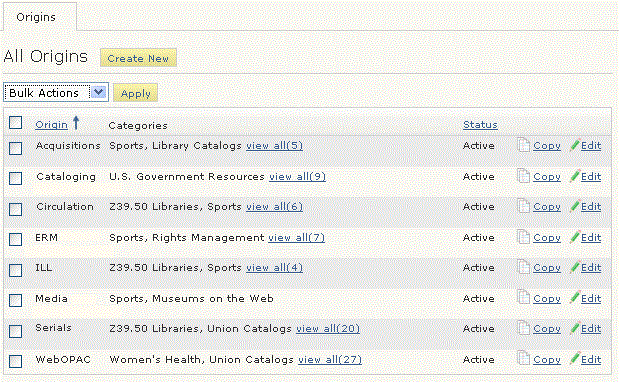
- Choose the Edit button associated with the origin.
The Origin (<origin_name>) tab displays. For example: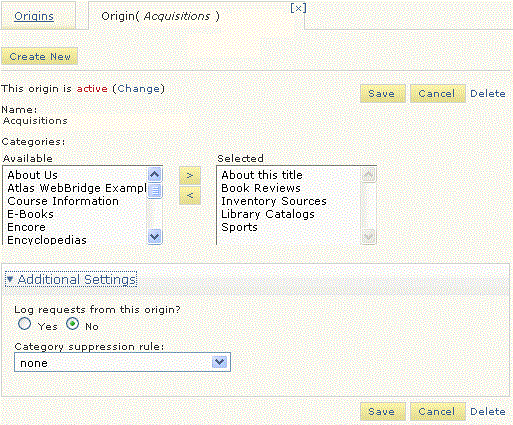
- Expand the Additional Settings menu.
- To log requests for target resources from the origin, choose "Yes" for Log requests from this origin?
Requests from the origin are not included in the statistics report if you choose "No" for Log requests from this origin? - Choose Save.