Applying Filters in Resource Definitions
To apply a filter to a resource definition, follow these steps:
- Choose Resources from the menu on the left-hand side of the Pathfinder Pro home page.
The Resources tab displays: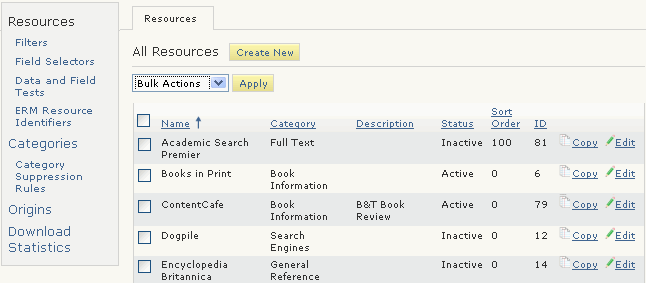
- Choose the Edit button associated with the resource.
The Resource (<resource_name>) tab displays. For example: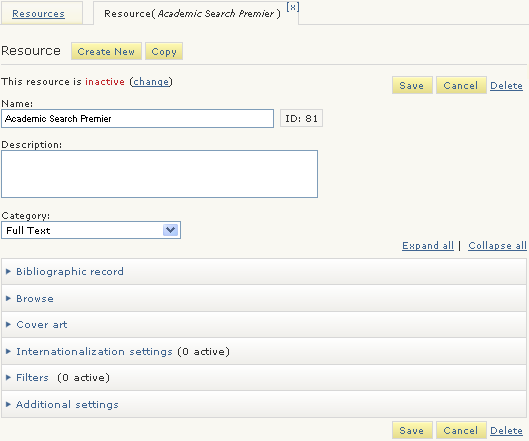
- Expand Filters. For example:
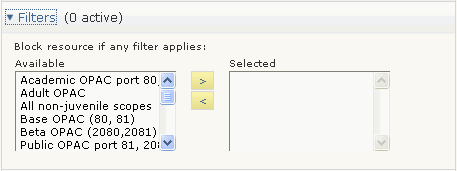
- Move filters from Available to Selected.
- Choose Save.