Rerunning Search Queries
In Create Lists, you can rerun a search query in a review file that has a status of "complete". When you do, the system reuses the search criteria to perform a new search, overwriting the existing content of the review file. This feature is useful for searches you need to run on a regular basis.
To rerun a search query:
- Select Create Lists from the Function list.
- On the Review Files tab, select the review file containing the query you want to use.
- Click Search Records. Create Lists displays the following warning:
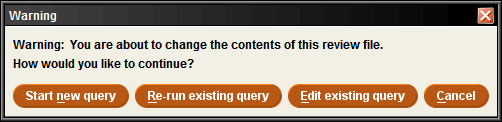
- Select one the following:
- Start new query - This option clears the search criteria and allows you to enter a new query.
- Re-run existing query - This option automatically runs the existing query and returns you to the Review Files tab.
- Edit existing query - This option displays the existing query and allows you to make changes to the search criteria.
- If you selected Start new query or Edit existing query, enter your new or updated search criteria.
- When finished, click Search to run your query. Create Lists returns you to the Review Files tab.