Creating Institutional Overdues Reports
The Institutional Overdues report lists the INN-Reach virtual patrons who have overdue items checked out from a branch location of your Local Server. You can specify the number of days by which listed items are overdue when you run the report.
The system enables you to run two primary versions of this report based on the default sort criteria:
- Patron Home Library and Name—Sorted by patron site and subsorted by patron name at each site.
- Item Location and Call Number—Sorted by branch (shelving) location and subsorted by call number within a location.
To create the Institutional Overdues report:
- Choose INN-Reach – Reports from the Function list.
- Select Institutional Overdues from the Report Type drop-down list. The system displays the report parameters. For example:
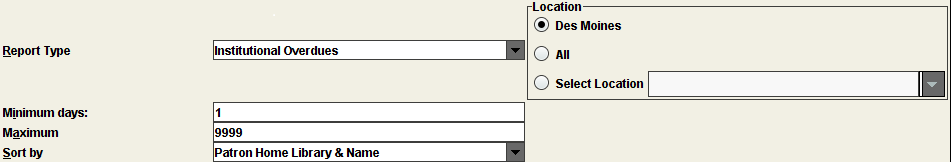
- Set the report parameters:
| Parameter | Action |
|---|---|
| Minimum days text box | Enter the number of days after which an item is considered overdue for the purposes of this report.
For example, if you enter 2 in this text box, the report includes items that have been overdue for 2 days or longer. By default, the system displays the value of '1' (one) in this text box. Days Displayed v. Hours OverdueWhen processing the Institutional Overdues report, the system rounds up the time for which an item has been overdue to days in increments of 12 hours. As a result, the Institutional Overdues report might display items that are not yet overdue for the specified number of minimum days. For example, an Institutional Overdues report of items overdue for a minimum of 1 day displays items that have been overdue for 12 hours or more, an Institutional Overdues report of items overdue for a minimum of 2 days displays items that have been overdue for 36 hours or more, and so on. |
| Maximum text box | Enter the maximum number of days for which you want to see overdue items. For example, if you enter 30 in this text box, the report includes items that have been overdue between the minimum specified (for example, 2 days) and 30 days. By default, the system displays a default value of "9999" in this text box. |
| Sort by drop-down list | Choose the column by which you want the report to sort. By default, this parameter is set to sort by the patron site and then subsort by patron name at each site.Alternatively, your Local Server can choose to default to sorting by branch (shelving) location and subsorting by call number within a location. Note that if your system defaults to this alternate method of sorting, it also suppresses display of the patron name. To change which default sort order your Local Server uses, ask your Local Server Coordinator to contact Innovative. |
| Location area | Select the branch location for which you want to view overdues:
|
- Choose Prepare. The system displays the Institutional Overdues report. In the report display, you can:
- View details for an item by right-clicking the item in the table and selecting View Detail. Choose OK to close the Details dialog box and return to the report.
Suppressing Patron Name from the Detail Display
By default, the patron name displays in the Details dialog box. If you do not want the patron name to display, contact Innovative. (Note that if you suppress the patron name, your system defaults to sorting the report by branch location and subsorting by call number within a location.)
- Print the report by choosing Print.
- Close the report by choosing Close.
- View details for an item by right-clicking the item in the table and selecting View Detail. Choose OK to close the Details dialog box and return to the report.