Troubleshooting Items Set in Transit From the Owning Location
When a hold is cancelled, the system determines whether it is at its owning location by comparing:
- the location code of the login that cancels the hold
- the item's owning location
For this to work correctly, the information in the login, the Locations Served table, and the Branches file must match. The relationship of these sources of information is shown in this diagram and described below:
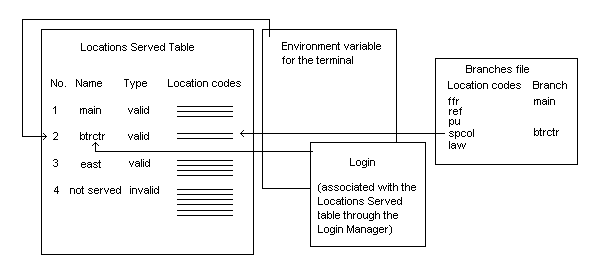
The Locations Served table is a "list of lists." Each name in the table (for example "Main" or "BurCtr") represents a list of location codes (for example "fflr,ref,pu" or "spcol,law").
Each login can be associated with the name of a list in the Locations Served table through the login's user parameters.
The names in the Locations Served table can represent lists of locations that are "valid" or "invalid":
- Valid
If a login is associated with the name of a "valid" list of locations,the system assumes that the login is used only from a location code in the valid list. For example, if "Main" is the name of the list "fflr,ref,pu" in the Locations Served table and the login "J Smith" is associated with "Main", the system assumes that when J Smith logs in, she is located at "fflr", "ref", or "pu". When J Smith cancels a hold on a book with an owning location of "fflr,ref,pu", the system does not set the book in transit. When J Smith cancels a hold on a book with an owning location other than "fflr,ref,pu", the system sets the book in transit. - Invalid
If a login is associated with the name of a "invalid" list of locations, the system assumes that the login never is used from a location code in the invalid list. For example, if "Main" is the name of the list "fflr,ref,pu" in the Locations Served table and the login "J Smith" is associated with "Main", the system assumes that when J Smith logs in, she is not located at "fflr", "ref", or "pu". When J Smith cancels a hold on a book with an owning location of "fflr,ref,pu", the system sets the book in transit. When J Smith cancels a hold on a book with an owning location other than "fflr,ref,pu", the system does not set the book in transit.
The Branches file associates each location code with a branch name. For example, the branch name "Main" can be associated with the location code "fflr" in the Branches file. If the location code "fflr" is associated with "Main" in the Branches file, the Locations Served table should include "fflr" in its list of location codes named "Main".
If an item at its owning branch is set in transit when you cancel the hold on it, follow these troubleshooting steps:
- If your organization uses the Locations Served table, verify that the login you used to check in the item is associated with a named list of locations in the Locations Served table. Associate a login with the Locations Served table through the Locations Served drop-down menu in Admin | Login Manager | Edit Login.
- If your organization uses "valid" locations lists in the Locations Served table and has added a new location code to the Branches file, verify that the location code also has been added to the Locations Served table. If your login is valid for the new location, the location code must be in the list of "valid" locations associated your login.
- If your organization uses "invalid" locations lists (also known as "locations not served") and your organization has added a new location code to the Branches file, verify that the location code also has been added to the Locations Served table. If your login is invalid for the new location, the location code must be in the list of "invalid" locations associated with your login.
- Verify that all "locations not served" entries ("invalid" locations) are at the end of the table. The system requires that the "locations not served" entries come last in the Locations Served table.