Hyperlinks with Dynamic Content from Records
To use dynamic content from a record in a hyperlink, you must:
- Determine the dynamic content to include in the hyperlink.
- Construct the hyperlink with field selectors representing the dynamic content.
Open and close field selectors in hyperlinks by using # (pound).
Separate multiple field selectors with semicolons.NOTE
In addition to the field selectors representing record fields, hyperlinks that display in WebPAC accept a system-generated field selector USERSEARCH, which represents the user's most recently-used search terms.
- Enter the hyperlink in the Link Display text box in one of WebPAC's (Bibliographic Record Linking or Browse Linking) sections of the appropriate resource definition.
The Link Display text box in which you enter the hyperlink determines whether the link displays in:- the browse screen
NOTE
Hyperlinks appearing in the WebPAC browse screen (i.e., those entered in the Browse Linking section of the resource definition) accept only the USERSEARCH field selector.
- the full record display
- a table
- a pop-up panel
- the browse screen
Bibliographic Record Linking Example
For example, to create a hyperlink that takes the SUBJECT-SHORT and AUTHOR fields from the record displayed in WebPAC and incorporates them into a hyperlink, enter:
Search #@SUBJECT-SHORT;AUTHOR# at #LinkText#
In this example, if a user in the WebPAC full record display requests resources, and Google is an unsuppressed resource, the system:
- replaces #@SUBJECT-SHORT;AUTHOR# with the content of the record fields SUBJECT-SHORT and AUTHOR
- replaces #LinkText# with "Google"
- displays the hyperlink to the user in WebPAC's full record display
The hyperlink displayed to the user might read, for example: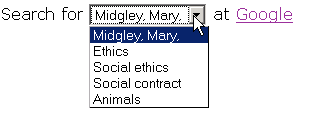
Browse Linking Example
As another example, to create a hyperlink for resources requested from the WebPAC browse screen, enter:
Search "#@USERSEARCH#" at #LinkText#
In this example, if a user in the WebPAC browse screen requests resources after searching using the search term "dogs", and Google is an unsuppressed resource, the system:
- replaces #@USERSEARCH# with the search terms used in the user's last WebPAC search ("dogs," in this case)
- replaces #LinkText# with "Google"
- displays the hyperlink to the user in the WebPAC browse screen
The hyperlink displayed to the user might read, for example:
Search "dogs" at Google