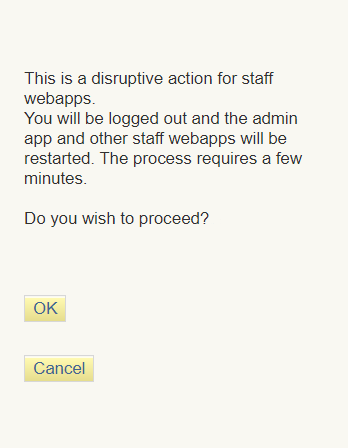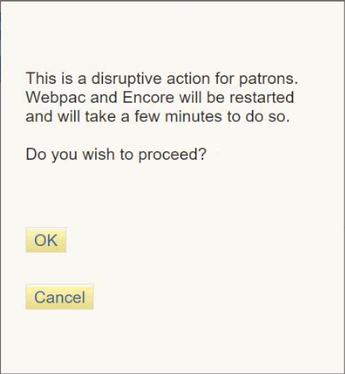Disabling SAML Authentication
Using the Administration Application, you can disable SAML-based authentication for staff, patrons, or both.
If you are disabling SAML authentication for patrons, note that this process does not reinstate the configuration you had prior to enabling SAML. For example, if your library previously used LDAP authentication, Sierra does not reinstate those settings. However, patrons can still sign in using the system's native authentication after you disable SAML authentication.
To disable SAML authentication:
- In the Sierra Administration application, click SAML Configuration in the Back End Management section.
- Select the Management tab.
- Click either DISABLE PATRON AUTH or DISABLE STAFF AUTH, depending on the type of SAML authentication you want to disable. Sierra displays the following warning message.
SAML authentication for staff:
SAML authentication for patrons:
- Click OK. Sierra restarts the necessary applications and disables SAML authentication.