Assign themes
When you assign themes, you make them available as choices from the Children’s PAC. You can assign the themes that are provided with Polaris, or your own custom themes (see Construct a theme). To assign themes at the system, library, or branch level:
- In the Administration Explorer tree view, open the Profiles folder for the organization, and select the Children’s PAC tab in the details view.
- Double-click Theme assignment. The Theme Assignment dialog box opens.
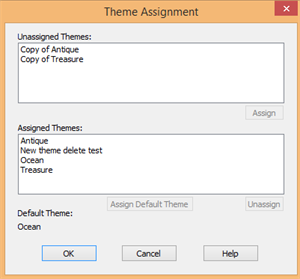
- To make a theme available for selection in Polaris PowerPAC Children’s Edition, select the theme in the Unassigned Themes list, and click Assign. The theme is added to the Assigned Themes list.
- To designate an assigned theme as the default theme, select the theme in the Assigned Themes list, and click Assign Default Theme.
- Click OK on the dialog box. The dialog box closes, and your settings are automatically saved.
Note:
To display the theme options, set the Children’s PAC profiles Select theme: Enable and Dashboards: Enable to Yes for the organization.