Set Holds options: Preferred borrowers branches
Settings in this list work with the hold limit option Preferred borrowers in the item record. When Preferred borrowers is checked in an item record, the item is eligible to fill holds only when the item’s assigned branch has selected (checked) the pickup branch in this list. See Restricting Holds on Specific Items.
To set the pickup branches for preferred borrowers:
- In the Administration Explorer tree view, open the Parameters folder for the organization, and click the Request tab in the details view.
- Double-click Holds options. The Hold Options dialog box - Requests tabbed page appears.
- Click the Preferred tab.
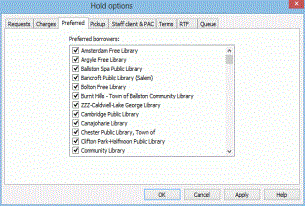
- De-select (uncheck) any branches that should not be listed as items’ “preferred borrowers” branches.
- Click Apply to save your settings and continue to work with holds options settings, or click OK to save your settings and close the Holds options dialog box.