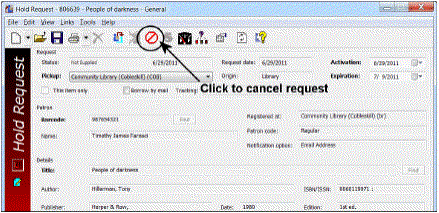Manage Not-Supplied Hold Requests
You can also convert these requests to interlibrary loan requests. To delete or reactivate Not-supplied hold requests for your patrons:
Note:
A Not-supplied request cannot be made Active if the conditions that made it Not-supplied have not changed. You can reactivate the request, but as soon as the system determines that it cannot be filled, the status again becomes Not-supplied.
- Select Circulation, Request Manager from the Polaris Shortcut Bar.
The Request Manager workform - Hold Requests view appears.
- Select your branch in the Branch name box, Patron in the By box, and Not Supplied in the Status box.
- Delete, reactivate, or convert the requests:
- Click
 to delete the requests. See Delete hold requests.
to delete the requests. See Delete hold requests. - Click
 to reactivate the requests. See Reactivate hold requests.
to reactivate the requests. See Reactivate hold requests. - Click
 to convert the requests. See Convert hold requests to ILL requests.
to convert the requests. See Convert hold requests to ILL requests.
- Click
Note:
Your library may automatically delete Not-supplied hold requests after a specified period of time.
Related Information
Cancel a not-supplied request - You can cancel a Not-supplied request from the Hold Request workform. Click the Cancel icon in the workform toolbar.