Share a Community Information Display Configuration
After you have configured community information display views, you can copy your settings to other organizations.
To copy and share a community information display configuration:
- Open the appropriate Community Information Display Configure dialog box if it not already open, and select the view you want to copy. See Select Community Elements for Display in PAC.
If the appropriate Community Information Display Configure dialog box is already open and you have been making changes, click Apply to save your changes.
- Click Copy.
The Copy: Community Information Display dialog box opens.
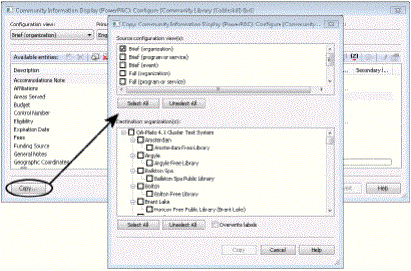
- Select the configuration views you want to copy.
- Select the organizations that should receive your settings.
- Click Copy.
Important:
The copy action takes place immediately. The action cannot be undone.