Set criteria for determining in-house location
Use the PowerPAC profile In-house access definitions: Setup to control how a workstation’s in-house status is determined for patron actions such as patron inactivity timeout and recently viewed titles, and e-source access. The profile is available at the system, library, and branch levels; the system uses the setting of the Polaris PowerPAC connection organization. You can set separate criteria for patron actions and access to e-source targets. If you select In-House IP Addresses Table only, a workstation’s IP address must be included in that table to be considered in-house. If you select In-House IP Addresses Table AND registered workstations, a workstation’s IP address can either be included in the In-House IP Addresses table or the workstation can be registered in Polaris to be considered in-house. This is the default setting for both patron actions and e-source target access.
Note:
Look-ups to determine whether a workstation is registered in Polaris can impact performance on slow or complicated networks. If you experience these problems, you can change the setting for patron actions, e-source access, or both, to In-House IP Addresses Table only. If you do not experience performance problems, the default settings are probably satisfactory.
To set the criteria for determining in-house location:
- In the Administration Explorer tree view, open the Profiles folder for the organization, and select the PowerPAC tab in the details view.
- Double-click In-house access definitions: Setup. The In-house access definitions dialog box opens.
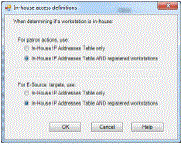
- Select one of the following options:
- In-House IP Addresses Table only - A workstation’s IP address must be included in that table to be considered in-house.
Note:
With this setting, If a staff member’s workstation is listed in the In-House IP Addresses table, the staff member has logged in to his own patron account in PAC, and you have enabled a patron inactivity timeout, the staff member’s session will be eligible to time out.
- In-House IP Addresses Table AND registered workstations - Default setting. A workstation’s IP address can either be included in the In-House IP Addresses table or the workstation can be registered in Polaris to be considered in-house.
- Select an option for determining whether a workstation is in-house for the purposes of e-source access:
- In-House IP Addresses Table only - A workstation’s IP address must be included in that table to be considered in-house.
Note:
If a staff member’s workstation is not listed in the In-House IP Addresses table and you have limited access to an e-source target to in-house workstations only, the staff member will not be able to access the e-source target in the PAC. If this situation is an issue, you must include the workstation IP address in the In-House IP Addresses table.
- In-House IP Addresses Table AND registered workstations - Default setting. A workstation’s IP address can either be included in the In-House IP Addresses table or the workstation can be registered in Polaris to be considered in-house.
- Click OK.
Related Information
- Entering information in the In-House IP Addresses table - See Add, select, and order patron block entries.